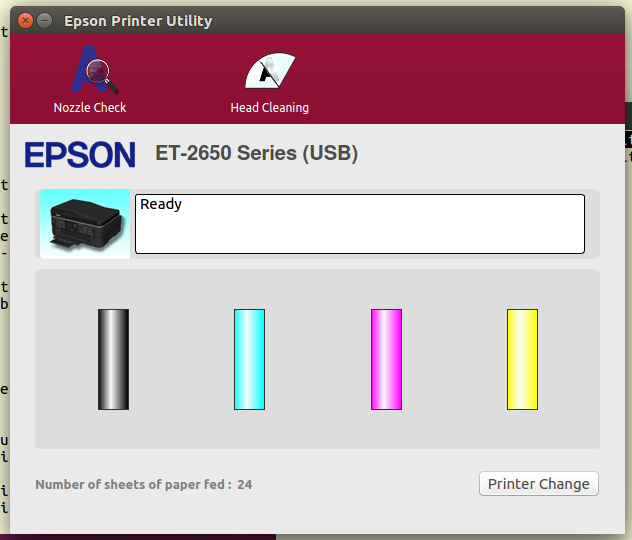Boot ubuntu 16.04
20160912 jean@huens.be, 20170827Machines:
- Optiplex 790, draait ubuntu desktop 16.04 amd
(Tyo(=zeta), emilia, ingrid)
- Optiplex 745, draait ubuntu server 16.04 ( seiki)
- Optiplex 755, draait ubuntu server 16.04 ( aoki)
Complete installatie
Desktop
Met USB netboot AMD desktop.iso
- BIOS: select uefi
- Boot from USB, connected to ethernet, select install
ubuntu, (takes some time)
- English, country belgium, locale: english-UTF8
- install third party software for graphics, wifi,....
- detect non-uefi disk => continue in UEFI
- Partitioning method : erase disk and install ubuntu
- keyboard english, us with € on 5
- Installation continues, at end ask for reboot
- Asks to rmove install media and reboots.achine herboot
First actions
- Software Updater: install all updates.
apt-get update
apt-get dist-upgrade
new packages
- openssh-server (for ssh access)
- apticron (for automatic updates)
- gimp (e.g. for turboprint)
- cups-backend-bjnp (for canon printers and turboprint)
- chromium-browser
- nfs-common (to mount nas)
- inadyn (to make dynamic dns possible)
- digikam-doc
- digikam
- lib32gcc1 (install /lib32, needed for i386 applications e.g.
brother printer packages)
- nmap (for network debugging)
- acct (process accounting for debugging )
- gwenview
- picocom (for glucose readers)
- libdate-manip-perl (for glucose readers)
- calibre (for ebooks)
- xfig
- xfig-doc
- sshfs
- openvpn
- network-manager-openvpn
- network-manager-openvpn-gnome (16.04 config openvpn)
- libdvd-pkg To play commercial DVD's
- ( sudo dpkg-reconfigure libdvd-pkg recommended by
installation of libdvd-pkg )
Automatic software updates
/etc/apt/apt.conf.d/50unattended-upgrades
Unattended-Upgrade::Allowed-Origins {
"${distro_id}:${distro_codename}-security";
"${distro_id}:${distro_codename}-updates";
// "${distro_id}:${distro_codename}-proposed";
"${distro_id}:${distro_codename}-backports";
};
// List of packages to not update (regexp are supported)
Unattended-Upgrade::Package-Blacklist {
// "vim";
// "libc6";
// "libc6-dev";
// "libc6-i686";
"sendmail";
};
/etc/apt/apt.conf.d/10periodic# grep EMAIL /etc/apticron/apticron.confAPT::Periodic::Update-Package-Lists "1";
APT::Periodic::Download-Upgradeable-Packages "0";
APT::Periodic::AutocleanInterval "7";
APT::Periodic::Unattended-Upgrade "1";
# set EMAIL to a space separated list of addresses which will be notified of
#EMAIL="root"
EMAIL="jean"
verbose boot /etc/default/grub
#GRUB_HIDDEN_TIMEOUT=0
GRUB_HIDDEN_TIMEOUT=5
#GRUB_HIDDEN_TIMEOUT_QUIET=true
GRUB_HIDDEN_TIMEOUT_QUIET=false
GRUB_TIMEOUT=10
GRUB_DISTRIBUTOR=`lsb_release -i -s 2> /dev/null || echo Debian`
#GRUB_CMDLINE_LINUX_DEFAULT="quiet splash"
GRUB_CMDLINE_LINUX_DEFAULT=""
GRUB_CMDLINE_LINUX=""
...
GRUB_GFXMODE=640x480
GRUB_BACKGROUND="/boot/Lake_mapourika_NZ.tga"
...
# fuer elise
#GRUB_INIT_TUNE="480 420 1 400 1 420 1 400 1 420 1 315 1 370 1 335 1 282 3 180 1 215 1 282 1 315 3 213 1 262 1 315 1 335 3 213 1 420 1 400 1 420 1 400 1 420 1 315 1 370 1 335 1 282 3 180 1 215 1 282 1 315 3 213 1 330 1 315 1 282 3"
# star wars
GRUB_INIT_TUNE="480 440 4 440 4 440 4 349 3 523 1 440 4 349 3 523 1 440 8 659 4 659 4 659 4 698 3 523 1 415 4 349 3 523 1 440 8"
GRUB_GFXPAYLOAD_LINUX=text
Turboprint
Download latest version from zedonet.de. If you have a license key store in ~/downloads/zedonet.de/turboprint.tpkey.
sudo dpkg -i turboprint2...amd64.deb
...
sudo tpsetup --install turboprint2.tpkey
Printers without turboprint
Brother HL3170CDW
search "linux brother HL3170CDW" did give this web sitehttp://support.brother.com/g/b/downloadtop.aspx?c=us&lang=en&prod=hl3170cdw_all.
select linux and deb; I did not find how to continue ==> information
printer(cups) =>
- installation done as root with dpkg -i ....deb
- lprdriver install; saved and installed
- Cupswrapper driver install; saved and installed
browse to http://localhost:631/printers
PPD file is in /etc/cups/ppd/HL3170CDW.ppdHL3170CDW is available
Pint testpage works
changes default options
media size A4
two sided long edge binding
toner save mode ON
PROBLEM: not succeeded on ingrid ??? and tyo ???
suggestions in
https://wiki.ubuntu.com/DebuggingPrintingProblems#Network_printer
did not help
But the printer can be reached at
http://192.168.13.99:631/
and can be configured ?
Problem is caused by the fact that the brother packages contain binary execautables for i386. These executables need some /lib32/... libraries.
WORKAROUND apt install lib32gcc1
Epson Ecotank ET-2650 Printer
The printer driver package for the ET-2650 can be found on the epson website
https://epson.com/Support/Printers/All-In-Ones/ET-Series/Epson-ET-2650/s/SPT_C11CF47201
It is important to start on the epson.com website. Epson.be does not the linux OS.....
After selecting linux id did find
download.ebz.epson.net/dsc/search/01/search/searchModule
and did download
- You need to have lsb installed:
In order to install these drivers, you need to install LSB package (version 3.2 or later) beforehand.
Ubuntu:
# apt-get install lsb
- packages:
jean@emilia:~/Downloads/epson.com/ET-2650/printer$ ls -l
Information about the packages:
total 12536
-rw-rw-r-- 1 jean jean 3669210 jul 23 11:02 epson-inkjet-printer-escpr_1.6.13-1lsb3.2_amd64.deb
-rw-rw-r-- 1 jean jean 3806868 aug 27 10:51 epson-inkjet-printer-escpr_1.6.14-1lsb3.2_amd64.deb
-rw-rw-r-- 1 jean jean 3374938 aug 27 10:58 epson-printer-utility_1.0.2-1lsb3.2_amd64.deb
jean@emilia:~/Downloads/epson.com/ET-2650/printer$jean@emilia:~/Downloads/epson.com/ET-2650/printer$ dpkg-deb --info epson-inkjet-printer-escpr_1.6.14-1lsb3.2_amd64.deb
new debian package, version 2.0.
size 3806868 bytes: control archive=15638 bytes.
764 bytes, 20 lines control
68744 bytes, 519 lines md5sums
811 bytes, 28 lines * postinst #!/bin/bash
994 bytes, 35 lines * postrm #!/bin/bash
264 bytes, 9 lines * preinst #!/bin/bash
38 bytes, 1 lines shlibs
Package: epson-inkjet-printer-escpr
Version: 1.6.14-1lsb3.2
Architecture: amd64
Maintainer: Seiko Epson Corporation <linux-printer@epson.jp>
Installed-Size: 5228
Depends: lsb (>= 3.2)
Section: alien
Priority: extra
Description: Epson Inkjet Printer Driver (ESC/P-R) for Linux
This software is a filter program used with Common UNIX Printing
System (CUPS) from the Linux. This can supply the high quality print
with Seiko Epson Color Ink Jet Printers.
.
This product supports only EPSON ESC/P-R printers. This package can be
used for all EPSON ESC/P-R printers.
.
For detail list of supported printer, please refer to below site:
http://download.ebz.epson.net/dsc/search/01/search/?OSC=LX
.
(Converted from a rpm package by alien version 8.79ubuntu0.1.)
jean@emilia:~/Downloads/epson.com/ET-2650/printer$ $ dpkg-deb -c epson-inkjet-printer-escpr_1.6.14-1lsb3.2_amd64.deb
drwxr-xr-x root/root 0 2017-07-27 07:40 ./
drwxr-xr-x root/root 0 2017-07-27 07:40 ./opt/
drwxr-xr-x root/root 0 2017-07-27 07:40 ./opt/epson-inkjet-printer-escpr/
drwxr-xr-x root/root 0 2017-07-27 07:40 ./opt/epson-inkjet-printer-escpr/lib/
-rwxr-xr-x root/root 155824 2017-07-27 07:39 ./opt/epson-inkjet-printer-escpr/lib/libescpr.so.1.0.0
drwxr-xr-x root/root 0 2017-07-27 07:39 ./opt/epson-inkjet-printer-escpr/share/
drwxr-xr-x root/root 0 2017-07-27 07:40 ./opt/epson-inkjet-printer-escpr/cups/
drwxr-xr-x root/root 0 2017-07-27 07:40 ./opt/epson-inkjet-printer-escpr/cups/lib/
drwxr-xr-x root/root 0 2017-07-27 07:40 ./opt/epson-inkjet-printer-escpr/cups/lib/filter/
-rwxr-xr-x root/root 14592 2017-07-27 07:39 ./opt/epson-inkjet-printer-escpr/cups/lib/filter/epson-escpr-wrapper
-rwxr-xr-x root/root 35120 2017-07-27 07:39 ./opt/epson-inkjet-printer-escpr/cups/lib/filter/epson-escpr
drwxr-xr-x root/root 0 2017-07-27 07:40 ./opt/epson-inkjet-printer-escpr/ppds/
drwxr-xr-x root/root 0 2017-07-27 07:40 ./opt/epson-inkjet-printer-escpr/ppds/Epson/
-rw-r--r-- root/root 4595 2017-07-27 07:39 ./opt/epson-inkjet-printer-escpr/ppds/Epson/Epson-Stylus_Office_TX610FW-epson-inkjet-printer-escpr-en.ppd.gz
-rw-r--r-- root/root 16142 2017-07-27 07:39 ./opt/epson-inkjet-printer-escpr/ppds/Epson/Epson-XP-340_Series-epson-inkjet-printer-escpr-en.ppd.gz
-rw-r--r-- root/root 4068 2017-07-27 07:39 ./opt/epson-inkjet-printer-escpr/ppds/Epson/Epson-PM-D600-epson-inkjet-printer-escpr-en.ppd.gz
-rw-r--r-- root/root 3954 2017-07-27 07:39 ./opt/epson-inkjet-printer-escpr/ppds/Epson/Epson-Stylus_SX218-epson-inkjet-printer-escpr-en.ppd.gz
-rw-r--r-- root/root 5102 2017-07-27 07:39 ./opt/epson-inkjet-printer-escpr/ppds/Epson/Epson-Stylus_Photo_R265-epson-inkjet-printer-escpr-en.ppd.gz
-rw-r--r-- root/root 3954 2017-07-27 07:39 ./opt/epson-inkjet-printer-escpr/ppds/Epson/Epson-ME_OFFICE_570-epson-inkjet-printer-escpr-en.ppd.gz
-rw-r--r-- root/root 4478 2017-07-27 07:39 ./opt/epson-inkjet-printer-escpr/ppds/Epson/Epson-WP-4091_Series-epson-inkjet-printer-escpr-en.ppd.gz
-rw-r--r-- root/root 2725 2017-07-27 07:39 ./opt/epson-inkjet-printer-escpr/ppds/Epson/Epson-Stylus_NX230-epson-inkjet-printer-escpr-en.ppd.gz
-rw-r--r-- root/root 9406 2017-07-27 07:39 ./opt/epson-inkjet-printer-escpr/ppds/Epson/Epson-PM-A890-epson-inkjet-printer-escpr-en.ppd.gz
-rw-r--r-- root/root 3955 2017-07-27 07:39 ./opt/epson-inkjet-printer-escpr/ppds/Epson/Epson-Stylus_TX420W-epson-inkjet-printer-escpr-en.ppd.gz
-rw-r--r-- root/root 15752 2017-07-27 07:39 ./opt/epson-inkjet-printer-escpr/ppds/Epson/Epson-L3050_Series-epson-inkjet-printer-escpr-en.ppd.gz
-rw-r--r-- root/root 5060 2017-07-27 07:39 ./opt/epson-inkjet-printer-escpr/ppds/Epson/Epson-E-820-epson-inkjet-printer-escpr-en.ppd.gz
-rw-r--r-- root/root 11795 2017-07-27 07:39 ./opt/epson-inkjet-printer-escpr/ppds/Epson/Epson-PX-....
....
jean@emilia:~/Downloads/epson.com/ET-2650/printer$ dpkg-deb --info epson-printer-utility_1.0.2-1lsb3.2_amd64.deb
new debian package, version 2.0.
size 3374938 bytes: control archive=2531 bytes.
608 bytes, 15 lines control
4524 bytes, 51 lines md5sums
332 bytes, 9 lines * postinst #!/bin/bash
192 bytes, 6 lines * postrm #!/bin/bash
264 bytes, 9 lines * preinst #!/bin/bash
201 bytes, 7 lines * prerm #!/bin/bash
Package: epson-printer-utility
Version: 1.0.2-1lsb3.2
Architecture: amd64
Maintainer: Seiko Epson Corporation <linux-printer@epson.jp>
Installed-Size: 10652
Depends: lsb (>= 3.2)
Section: alien
Priority: extra
Description: Epson Printer Utility for Linux
This is a Printer Utility program for Epson Printer Driver.
Using this software, you can check ink levels, view error and other status... on EPSON Printers.
For detail list of supported printer, please refer to below site:
http://download.ebz.epson.net/dsc/search/01/search/?OSC=LX
.
(Converted from a rpm package by alien version 8.79ubuntu0.1.)
jean@emilia:~/Downloads/epson.com/ET-2650/printer$ dpkg-deb -c epson-printer-utility_1.0.2-1lsb3.2_amd64.deb
drwxr-xr-x root/root 0 2017-04-24 07:11 ./
drwxr-xr-x root/root 0 2017-04-24 07:11 ./opt/
drwxr-xr-x root/root 0 2017-04-24 07:11 ./opt/epson-printer-utility/
drwxr-xr-x root/root 0 2017-04-24 07:11 ./opt/epson-printer-utility/bin/
-rwxrwxrwx root/root 3501253 2017-04-24 07:11 ./opt/epson-printer-utility/bin/epson-printer-utility
drwxr-xr-x root/root 0 2017-04-24 07:11 ./opt/epson-printer-utility/lib/
-rwxr-xr-x root/root 6657376 2017-04-24 07:11 ./opt/epson-printer-utility/lib/libEPSCommonLib.a
drwxr-xr-x root/root 0 2017-04-24 07:11 ./opt/epson-printer-utility/resource/
drwxr-xr-x root/root 0 2017-04-24 07:11 ./opt/epson-printer-utility/resource/Languages/
-rw-r--r-- root/root 4878 2017-04-24 07:11 ./opt/epson-printer-utility/resource/Languages/utilitytr_ja.qm
-rw-r--r-- root/root 6689 2017-04-24 07:11 ./opt/epson-printer-utility/resource/Languages/utilitytr_fr.qm
-rw-r--r-- root/root 4708 2017-04-24 07:11 ./opt/epson-printer-utility/resource/Languages/utilitytr_ko.qm
-rw-r--r-- root/root 6663 2017-04-24 07:11 ./opt/epson-printer-utility/resource/Languages/utilitytr_pt.qm
-rw-r--r-- root/root 6284 2017-04-24 07:11 ./opt/epson-printer-utility/resource/Languages/utilitytr_ru.qm
-rw-r--r-- root/root 4140 2017-04-24 07:11 ./opt/epson-printer-utility/resource/Languages/utilitytr_zh_TW.qm
-rw-r--r-- root/root 4112 2017-04-24 07:11 ./opt/epson-printer-utility/resource/Languages/utilitytr_zh_CN.qm
-rw-r--r-- root/root 6501 2017-04-24 07:11 ./opt/epson-printer-utility/resource/Languages/utilitytr_es.qm
-rw-r--r-- root/root 6357 2017-04-24 07:11 ./opt/epson-printer-utility/resource/Languages/utilitytr_nl.qm
-rw-r--r-- root/root 6571 2017-04-24 07:11 ./opt/epson-printer-utility/resource/Languages/utilitytr_it.qm
-rw-r--r-- root/root 6441 2017-04-24 07:11 ./opt/ep...... - Installation
root@emilia:~/Downloads/epson.com/ET-2650/printer# dpkg -i epson-inkjet-printer-escpr_1.6.14-1lsb3.2_amd64.deb
Selecting previously unselected package epson-inkjet-printer-escpr.
(Reading database ... 296689 files and directories currently installed.)
Preparing to unpack epson-inkjet-printer-escpr_1.6.14-1lsb3.2_amd64.deb ...
Unpacking epson-inkjet-printer-escpr (1.6.14-1lsb3.2) ...
Setting up epson-inkjet-printer-escpr (1.6.14-1lsb3.2) ...
Processing triggers for libc-bin (2.23-0ubuntu9) ...
root@emilia:~/Downloads/epson.com/ET-2650/printer# systemctl restart cups
root@emilia:~/Downloads/epson.com/ET-2650/printer# dpkg -i epson-printer-utility_1.0.2-1lsb3.2_amd64.deb
Selecting previously unselected package epson-printer-utility.
(Reading database ... 297219 files and directories currently installed.)
Preparing to unpack epson-printer-utility_1.0.2-1lsb3.2_amd64.deb ...
Unpacking epson-printer-utility (1.0.2-1lsb3.2) ...
Setting up epson-printer-utility (1.0.2-1lsb3.2) ...
Install Message > Described entry of LITE in services.
Install Message > Backup file is /etc/services.bak.
Install Message > Start /usr/lib/epson-backend/setup to change setup.
Processing triggers for libc-bin (2.23-0ubuntu9) ... - Linux Documentation is only available online, starting from
https://epson.com/Support/Printers/All-In-Ones/ET-Series/Epson-ET-2650/s/SPT_C11CF47201?review-filter=Linux
follow FAQ and or Manual - Use: the epson stuff is installed under /opt. You may need some links to make it easily accessible.
When the printer is connected and switched onjean@emilia:~$ /opt/epson-printer-utility/bin/epson-printer-utility
Should show:Epson ET-2650 Scanner
On the Epson web site (see printer above) there is software for a scanner, but I did not succeed to make it works reliably.
Since we did use Vuescan from Hamrick Software we did go for the software.
- Installation. ET-2650 is supported fom version 77 on:
The newest version can be downloaded from hamrick.com. Note that the file seems always to be vuex6495.tgz, but its contents are updated/changed.
Follow the instuction on Vuescan below
Inadyn
config /etc/inadyn.conf
in /etc/default/inadyn:
RUN_DAEMON="yes"
sudo mkdir /run/inadyn
sudo chown debian-inadyn /run/inadyn
sudo chgrp debian-inadyn /run/inadyn
sudo service inadyn restart
avahi-daemon
This is ubuntu/linux implementation of apple zeroconf.
I use this to access hosts on my local network.
PROBLEM: somtetimes a host comes up but is unreachable as
hostname.local
case: emilia
# ps ax | grep -i avahi
... avahi-daemon: running [emilia-2.local]
... avahi-daemon: helper
# service avahi-daemon stop
Warning: Stopping avahi-daemon.service, but is still can be
activated by:
avahi-daemon.socket
# ps ax | grep -i avahi
... avahi-daemon: running [emilia.local]
... avahi-daemon: helper
Where is emilia-2 ?
# service avahi-daemon start
No process changes but emilia.local is remotely usable.
Observation:
There is a /etc/init/avahi-daemon.. AND
/etc/init.d/avahi-daemon ??
Next problem site try:
sudo kill --USR1 process_id_of_avahi-daemon
(this dumps information in /var/log/syslog)
After simulatneous restart of emilia, ingrid and tyo (in that
order), tyo.local is not available.
On tyo there is a
avahi-daemon: running [tyo-2.local]
Differences after kill -USR1 process_id_of_avahi-daemon
on tyo
Sep 18 08:59:58 tyo avahi-daemon[704]: Registering new address
record for 2a02:1810:bc22:4d00:95e7:2a31:6dc4:c4ae on eno1.*.
This seems to cause registering off tyo-2.local ?
Differences in IP addresses:
on emilia:
on tyo:root@emilia:~# ip addr show
1: lo: <LOOPBACK,UP,LOWER_UP> mtu 65536 qdisc noqueue state UNKNOWN group default qlen 1
link/loopback 00:00:00:00:00:00 brd 00:00:00:00:00:00
inet 127.0.0.1/8 scope host lo
valid_lft forever preferred_lft forever
inet6 ::1/128 scope host
valid_lft forever preferred_lft forever
2: eno1: <BROADCAST,MULTICAST,UP,LOWER_UP> mtu 1500 qdisc pfifo_fast state UP group default qlen 1000
link/ether 78:2b:cb:9a:89:15 brd ff:ff:ff:ff:ff:ff
inet 192.168.13.114/24 brd 192.168.13.255 scope global dynamic eno1
valid_lft 3045sec preferred_lft 3045sec
inet6 2a02:1810:bc22:4d00:c087:9432:2529:5f12/64 scope global temporary dynamic
valid_lft 573169sec preferred_lft 54769sec
inet6 2a02:1810:bc22:4d00:6809:feab:5049:c272/64 scope global mngtmpaddr noprefixroute dynamic
valid_lft 573169sec preferred_lft 54769sec
inet6 fe80::293:e7f:81b6:47b/64 scope link
valid_lft forever preferred_lft forever
Avahi-daemon creates new hostname-2.local when global dynamic ipv6 is created (timing problem ?)root@tyo:~# ip addr show
1: lo: <LOOPBACK,UP,LOWER_UP> mtu 65536 qdisc noqueue state UNKNOWN group default qlen 1
link/loopback 00:00:00:00:00:00 brd 00:00:00:00:00:00
inet 127.0.0.1/8 scope host lo
valid_lft forever preferred_lft forever
inet6 ::1/128 scope host
valid_lft forever preferred_lft forever
2: eno1: <BROADCAST,MULTICAST,UP,LOWER_UP> mtu 1500 qdisc pfifo_fast state UP group default qlen 1000
link/ether 78:2b:cb:9a:8b:b4 brd ff:ff:ff:ff:ff:ff
inet 192.168.13.205/24 brd 192.168.13.255 scope global dynamic eno1
valid_lft 2348sec preferred_lft 2348sec
inet6 2a02:1810:bc22:4d00:95e7:2a31:6dc4:c4ae/128 scope global dynamic
valid_lft 603549sec preferred_lft 85149sec
inet6 2a02:1810:bc22:4d00:d548:ce02:395b:82d3/64 scope global temporary dynamic
valid_lft 573276sec preferred_lft 54876sec
inet6 2a02:1810:bc22:4d00:548:f1e7:558:ff0e/64 scope global mngtmpaddr noprefixroute dynamic
valid_lft 573276sec preferred_lft 54876sec
inet6 fe80::11c8:f9b1:6bc2:7585/64 scope link
valid_lft forever preferred_lft forever
Workaround:
if e.g. tyo.local does not work, try tyo-2.local
then on tyo
service avahi-daemon restart
after:
root@tyo:~# ip addr show
1: lo: <LOOPBACK,UP,LOWER_UP> mtu 65536 qdisc noqueue state UNKNOWN group default qlen 1
link/loopback 00:00:00:00:00:00 brd 00:00:00:00:00:00
inet 127.0.0.1/8 scope host lo
valid_lft forever preferred_lft forever
inet6 ::1/128 scope host
valid_lft forever preferred_lft forever
2: eno1: <BROADCAST,MULTICAST,UP,LOWER_UP> mtu 1500 qdisc pfifo_fast state UP group default qlen 1000
link/ether 78:2b:cb:9a:8b:b4 brd ff:ff:ff:ff:ff:ff
inet 192.168.13.205/24 brd 192.168.13.255 scope global dynamic eno1
valid_lft 3065sec preferred_lft 3065sec
inet6 2a02:1810:bc22:4d00:95e7:2a31:6dc4:c4ae/128 scope global dynamic
valid_lft 602902sec preferred_lft 84502sec
inet6 2a02:1810:bc22:4d00:d548:ce02:395b:82d3/64 scope global temporary dynamic
valid_lft 572628sec preferred_lft 54228sec
inet6 2a02:1810:bc22:4d00:548:f1e7:558:ff0e/64 scope global mngtmpaddr noprefixroute dynamic
valid_lft 572628sec preferred_lft 54228sec
inet6 fe80::11c8:f9b1:6bc2:7585/64 scope link
valid_lft forever preferred_lft forever
nfs
Some programs fron /usr/local/bin are used:
Nas will be mounted on:root@emilia:/usr/local# ls -l /usr/local/bin
total 316
-rwxr-xr-x 1 root root 1095 Jan 13 2016 backup_digikam
-rwxr-xr-x 1 root root 4728 Aug 28 12:24 cbr2pdf
-rwxr-xr-x 1 root root 5732 Jan 13 2016 cleanBackupDigikam
-rwxr-xr-x 1 root root 268904 Jul 14 2015 openglucose
-rw-r--r-- 1 root root 113 Jan 3 2015 sshfscs
-rwxr-xr-x 1 root root 259 Jan 3 2015 sshfs_cs
-rwxr-xr-x 1 root root 259 Jan 3 2015 sshfs_cs_homeoperator
-rwxr-xr-x 1 root root 233 Jan 3 2015 sshfs_cs_jeanhuens
-rwxr-xr-x 1 root root 478 Mar 1 2016 sshfs_cs_museum
-rwxr-xr-x 1 root root 253 Jan 3 2015 sshfs_cs_peoplejeanhuens
-rwxr-xr-x 1 root root 181 Jan 4 2016 sshfs_neweraws
-rwxr-xr-x 1 root root 1037 Jan 3 2015 startNAS
And some entries in /et/fstab are needed:sudo mkdir /Shared /Backup /Public /Multimedia
Then /usr/local/bin/startNAS can be used# NAS over nfs
nas.local:/Public /Public nfs noauto,user,soft,port=2049,proto=tcp,rw 0 0
nas.local:/Shared /Shared nfs noauto,user,soft,port=2049,proto=tcp,rw 0 0
nas.local:/Multimedia /Multimedia nfs noauto,user,soft,port=2049,proto=tcp,rw 0 0
# select one
#nas.local:/Computers/emilia /Backup nfs noauto,user,soft,port=2049,proto=tcp,rw 0 0
nas.local:/Computers/ingrid /Backup nfs noauto,user,soft,port=2049,proto=tcp,rw 0 0
#nas.local:/Computers/tyo /Backup nfs noauto,user,soft,port=2049,proto=tcp,rw 0 0
languages
Via gui settings -> language support -> install/remove
languages
regional format -> nederlands (belgie)Dutch
French
always apply system wide
dropbox
apt-get install nautilus-dropbox
on next login you will be prompted to complete the installation
by loging in to dropbox (app from dropbox will be downloaded).
Only on emilia
skype
allow canonical partenrs distribution
change in /etc/apt/sources.list
sudo apt update## Uncomment the following two lines to add software from Canonical's
## 'partner' repository.
## This software is not part of Ubuntu, but is offered by Canonical and the
## respective vendors as a service to Ubuntu users.
deb http://archive.canonical.com/ubuntu xenial partner
deb-src http://archive.canonical.com/ubuntu xenial partner
sudo apt install skype
Problem: skype works, but login in with the same account only works after a reboot ?
Vuescan
download from www.hamrick.com.
wget -c www.hamrick.com/files/vuex6495.tgz
tar -xzvf vuex6495.tgz
To make vuescan uasbale for any user:
Now vuescan works for root user, but other users may not see the usb scannerroot@emilia:~/vuescan# cat Install.sh
#! /bin/bash
# install vuescan from www.hamrick.com
# downloaded and untarred in /home/jean/Downloads/www.hamrick.com/VueScan
DOWNLOADDIR=/home/jean/Downloads/www.hamrick.com/VueScan
INSTALLDIR=/usr/bin
# binaries
cp ${DOWNLOADDIR}/vuescan ${INSTALLDIR}/vuescan
# do not know what these are used for
cp ${DOWNLOADDIR}/vuescan.8ba ${INSTALLDIR}/vuescan.8ba
cp ${DOWNLOADDIR}/vuescan.ds ${INSTALLDIR}/vuescan.ds
chmod +x ${INSTALLDIR}/vuescan
# desktop and icons
cp ${DOWNLOADDIR}/vuescan.svg /usr/share/icons/hicolor/scalable/apps/
cp vuescan.desktop /usr/share/applications/kde4/vuescan.desktop
cp VueScan64x64.png /usr/share/icons/hicolor/256x256/apps/vuescan.png
cp VueScan48x48.png /usr/share/icons/hicolor/48x48/apps/vuescan.png
This was done for Canon Lide 30, when a Epson ET-2650 was added nothing more was done
- # lsusb
Bus 002 Device 009: ID 04a9:220e Canon, Inc. CanoScan N1240U/LiDE 30
this is the usb device. - # lsusb -v -d 04a9:220e
gives more information of the device - Bus and device from 1) are used to make device accessible
under /dev/
# ls -l /dev/bus/usb/002/009
crw-rw-r--+ 1 root root 189, 136 Sep 18 14:36 /dev/bus/usb/002/009
This is the problem since only the root user can access this device. - The default ubuntu rules (/lib/udev/rules.d) asume scanner
devices are accessed by apps running as user/group scanner.
Vuescan does run with normal user/group and can nnot access the /dev/usb/bus/device files.
We install add_user_libsane.rules in /etc/udev/rules.d to create aan extended access list with our users. - getfacl /dev/bus/usb/002/007
getfacl: Removing leading '/' from absolute path names
# file: dev/bus/usb/002/007
# owner: root
# group: root
user::rw-
user:jean:rw-
user:rita:rw-
user:lucienne:rw-
group::rw-
group:lp:rw-
group:scanner:rw-
mask::rw-
other::r--
Seamonkey web editor
From ubuntuzilla:
when seamonkey is started it askssudo apt-key adv --recv-keys --keyserver keyserver.ubuntu.com C1289A29
echo -e "\ndeb http://downloads.sourceforge.net/project/ubuntuzilla/mozilla/apt all main" \
| sudo tee -a /etc/apt/sources.list > /dev/null
sudo apt update
sudo apt install seamonkey-mozilla-build
- to import information from thunderbird
I did not ! - to make seamonkey default for mail and news
I did not; seamonkey is my web editor.
Usenet access
To access usenet e.g. for ebook strips (https://www.eboek.info/downloaden-met-sabnzbd/)
- Install sabnnzbdplus
sudo apt install sabnzbdplus
- edit /etc/default/sabnzbdplus
# [required] user or uid of account to run the program as:
#USER=
USER=jean
...
# [optional] hostname/ip and port number to listen on:
#HOST=
#PORT=
HOST=localhost
PORT=8080 - restart sabnzbdplus.
The config can be done by connectiong to http://localhost:8080/ - Your usenet account (I use a usenet.farm block account) should contain the config information
- One can reach sabnzbd as
https://127.0.0.1:9090/sabnzbd/
Note: firefox/mozilla needs a security exception for https to work...
https://localhost:9090/sabnzbd/
https://emilia:9090/sabnzbd/ - I store my nzb files under Downloads/www.ebooks.info and the complete files under Downloads/complete
Users
settings -> user accounts -> unlock -> +
sudo passwd newuser
actions per user
thunderbird
after mail account config, possible addons:
- enigmail (needs config)
transfer of info from previous account- ubuntu14.04: stop thunderbird and copy .gnupg/ from old $HOME to new $HOME
- recenter thunderbird with enigmail plugin
enigmail -> preferences -> backup/restore
- ubuntu14.04: stop thunderbird and copy .gnupg/ from old $HOME to new $HOME
- Transfer from old account (see http://kb.mozillazine.org/Profile_folder_-_Thunderbird
not sure (from ubuntu 14.04 to ubuntu 16.04:
Filters opnieuw gemaakt
- thunderbird -profilemanager an create new profile .thunderbird/xhxhxhh.default user/
- copy this .thunderbird/xhxhxhh.default user/ to new computer
- new computer: stop thunderbird
- save old ./thunderbird/....
- copy .thunderbird/xhxhxhh.default user/ to old ./thunderbird/....
- old computer: stop tnunderbird
- start thunderbird, it asks for some passwords, mail access is ok, but filters and address books are not present
- DID NOT WORK: enigmail was gone, could not read some new messages
- mail redirect
- signature switch (needs config)
- messaging menu and unity launcher integration (comes automagically)
ssh keys
rsa keys donot work with ssh on 16.04. you need a dsa key
ssh-keygen -t dsa
generates a id_dsa 2048 bit in ~/.ssh/id_dsa and
~.ssh/id_dsa.pub
if needed the id_dsa.pub must be added to
~/.ssh/authorized_keys on remote systems
extra digikam backup tools ( lucienne )
Files are in /home/jean/digikam/digikam-backup :
installation is done by Install.sh (as root):-rwxr-xr-x 1 jean jean 1095 Sep 17 17:19 backup_digikam
-rwxr-xr-x 1 jean jean 5732 Sep 17 17:19 cleanBackupDigikam
drwxrwxr-x 2 jean jean 4096 Sep 17 19:13 digikam-backup
-rw-r--r-- 1 jean jean 7884 Sep 17 17:23 digikam_backup2.png
-rw-r--r-- 1 jean jean 4973 Sep 17 18:26 digikam_backup48x48.png
-rw-r--r-- 1 jean jean 322 Sep 17 17:30 digikam-backup.desktop
-rw-r--r-- 1 jean jean 322 Sep 17 19:22 digikam-backup.desktop.ubuntu1404
-rw-rw-r-- 1 jean jean 578 Sep 17 17:33 Install.sh
Problem: ubuntu 16.04 unity does not show icon in icon Launcher, no idea why#! /bin/bash
# install scripts for digikam database backups (main user lucienne)
# scripts to make backup an clean backup directory
cp backup_digikam /usr/local/bin/
chmod 755 /usr/local/bin/backup_digikam
cp cleanBackupDigikam /usr/local/bin/
chmod 755 /usr/local/bin/cleanBackupDigikam
cp digikam_backup2.png /usr/share/icons/hicolor/256x256/apps/digikam_backup2.png
chmod 644 /usr/share/icons/hicolor/256x256/apps/digikam_backup2.png
cp digikam-backup.desktop /usr/share/applications/kde4/digikam-backup.desktop
chmod 644 /usr/share/applications/kde4/digikam-backup.desktop
icon was there next day (cache ? and or refresh)