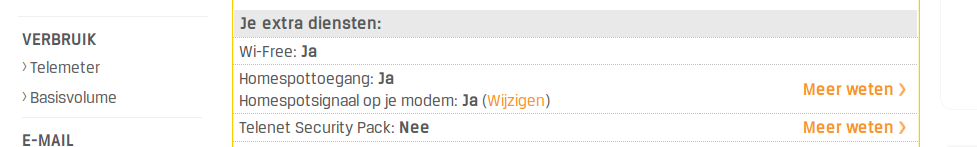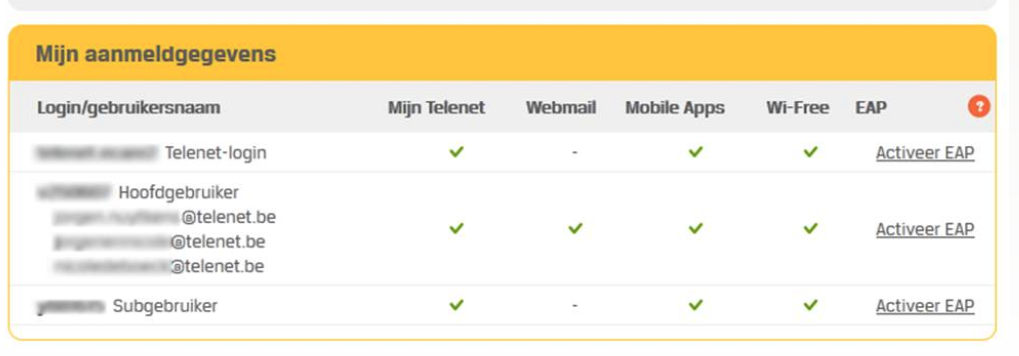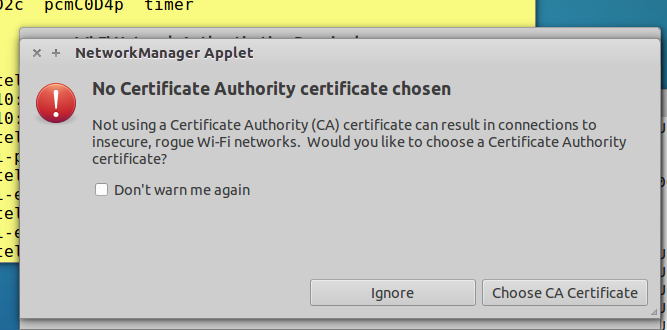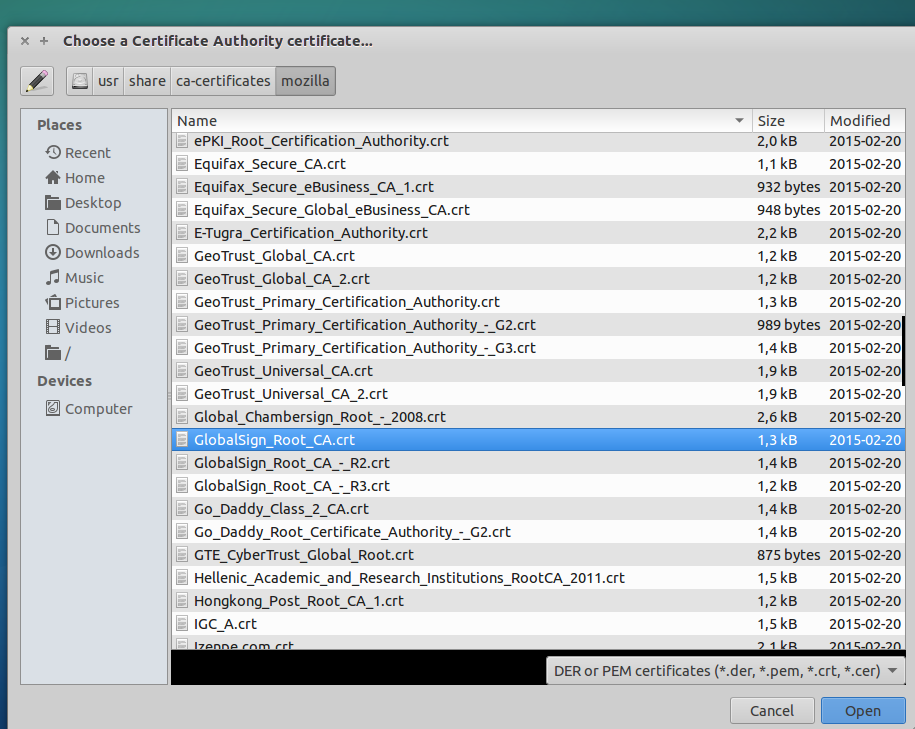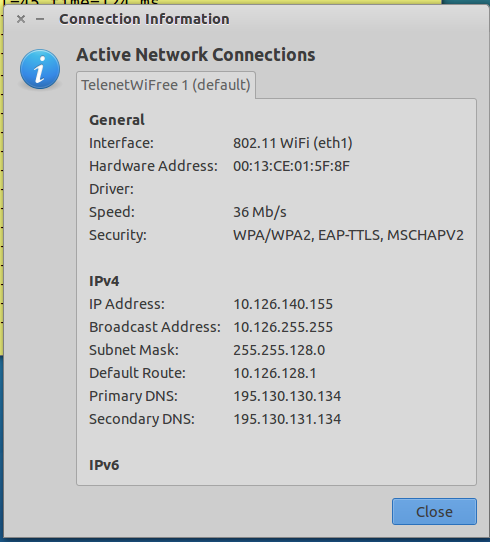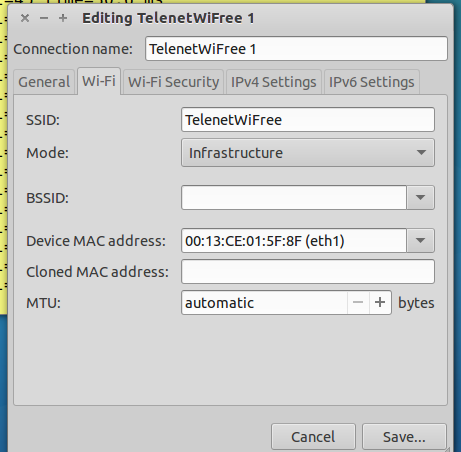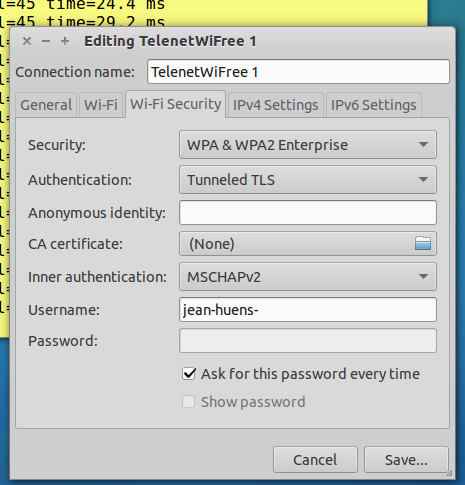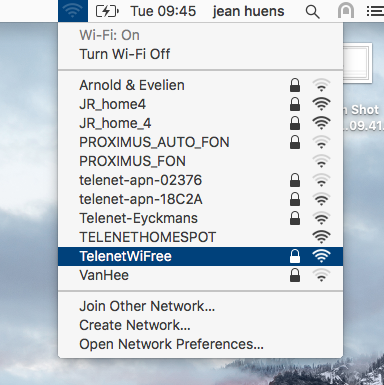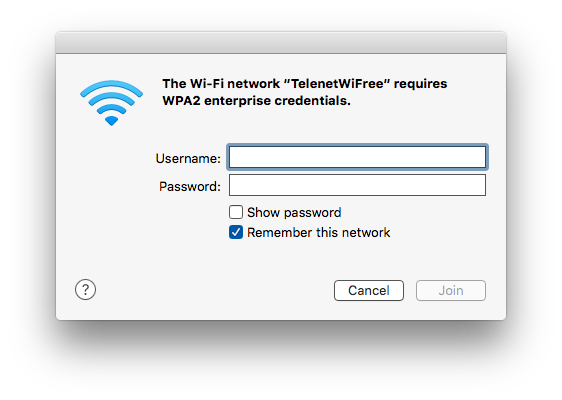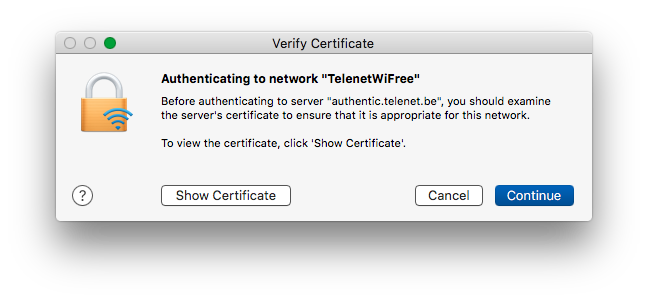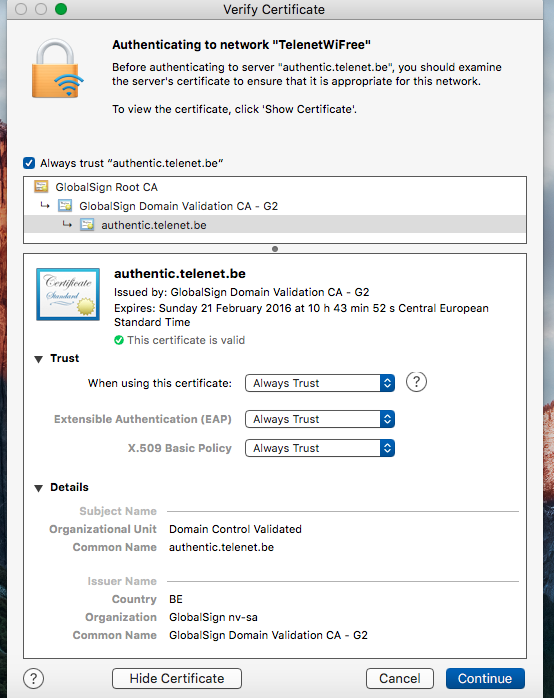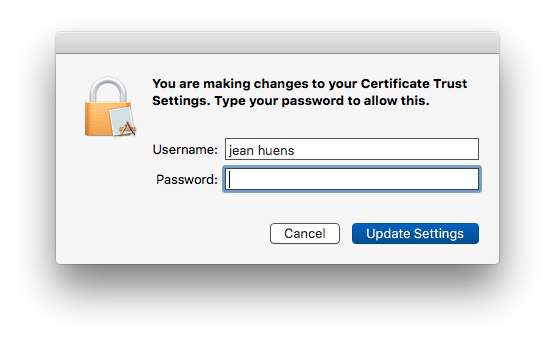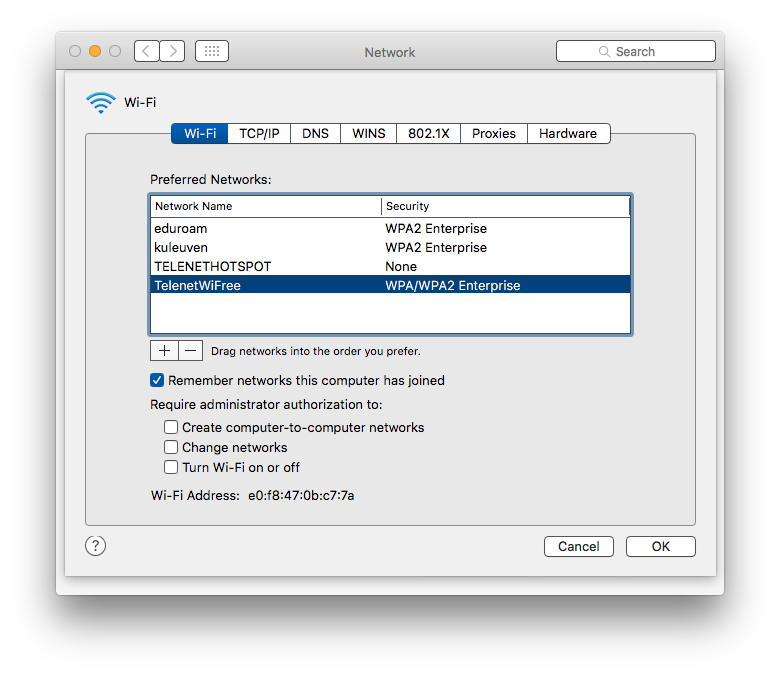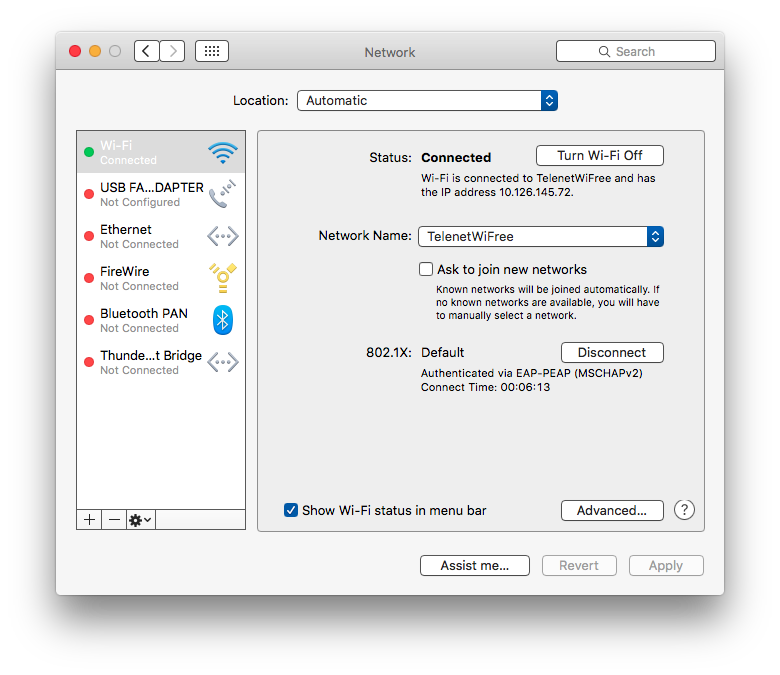Using Telenet WiFree
20160202
Your Telenet configuration
Before you can use telenets hotspots you need to do two
things (situation 20160201) :
- Enable Telenet Homespot
Om "my telenet" our network extras should look like:
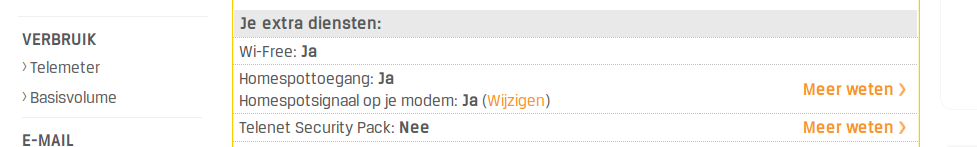
When you do not enable the "homespotsignaal op je modem" You do
not have Wifree or Homespot access.
But there is a button "wijzig" which redirects you to another
page.
If you succeed in enabling "homespotsignaal op je modem" you
will get an email telling you to wait 24 hours.
Thereafter you can Use "TelenetHomespot" with access control
trough a Browser login.
To use "TelenetWiFree" you need to enable EAP. (next step)
- Switch on EAP for your telenet accounts. (see "Mijn
aanmeldgegevens").
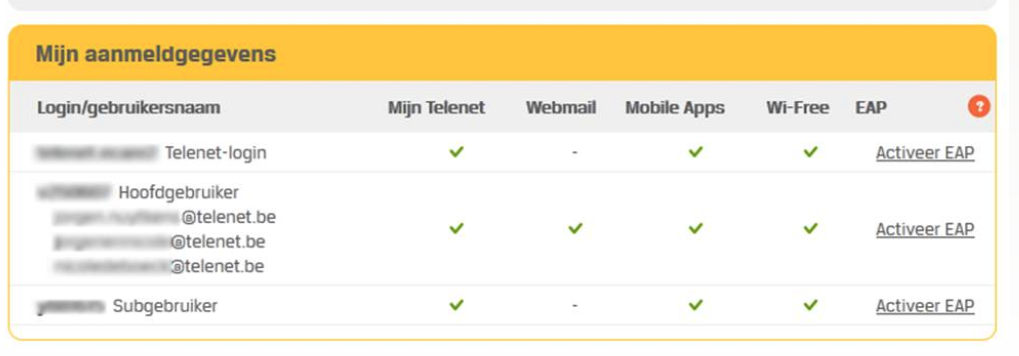
When I did this for one of my account both both accounts got EAP
?
Changing passwords
When you change your paswoord on telenet's web site, it is
immediately changed for logins to the website (probably for mail
to (not tested)).
But when trying to access WiFree by iphone it did not work (could
be a iphone related problem.)
On your mobile devices
There is a web page Alles
wat je moet weten over EAP
It does help you for mobile devices and some laptops.
But it does not explain how Telenet uses EAP or how to handle
Unix/linux
More Protocol and certficate information.
See Post-it: PROXIMUS_AUTO_FON and TelenetWifree
(Belgium) from GNU/Linux (or Windows 7)
for more information about used protocols and certificates.
The important thing to know is that Telenet Wifree uses certificates
signed by GlobalSign Root CA.
Linux Computers
On a freshly installed Ubuntu LTS 14.04
- Select the network icon (network-manager) and
select the "TelenetWiFree" network"
- Network manager detects a lot of the configuration, but you
have to choose "LEAP" and enter one of your telenet logins and
optionally its password.
- When you connect to the TelenetWiFree network you get a
warning:
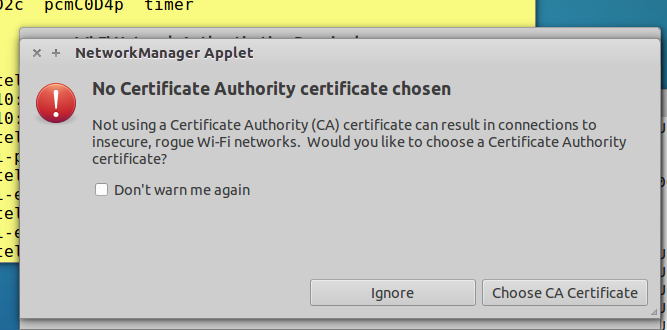
If you want to connect just Ignore the warning
- After reading the Postit above it was
clear that the correct Certificate was the globalsign root
Certificate.
One can select it by editing the Telenetwifree connection:
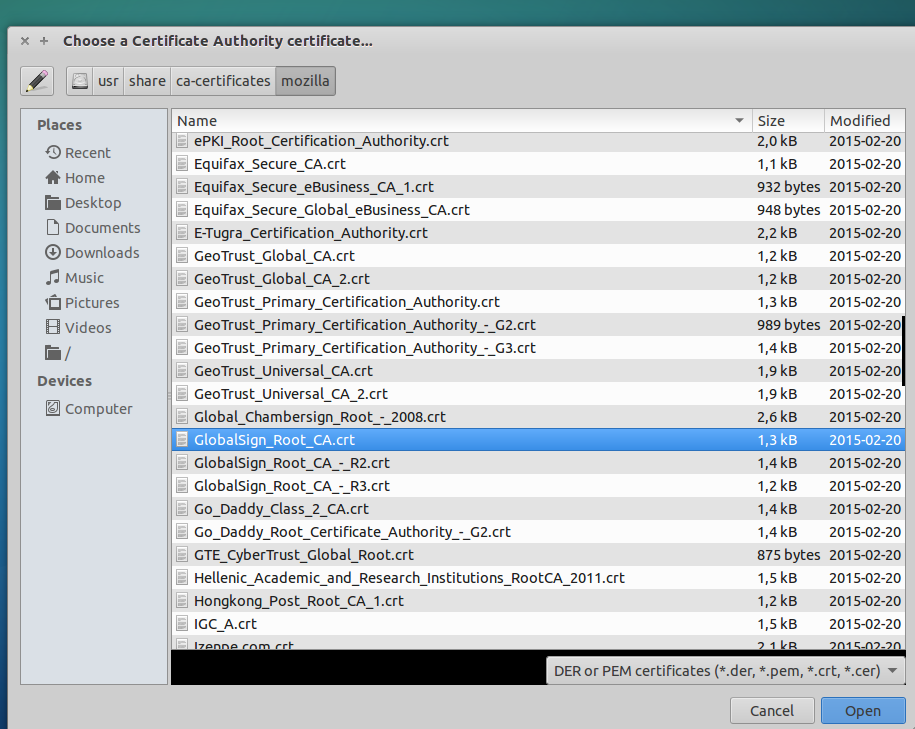
- Now your connection is working and you can check its
properties:
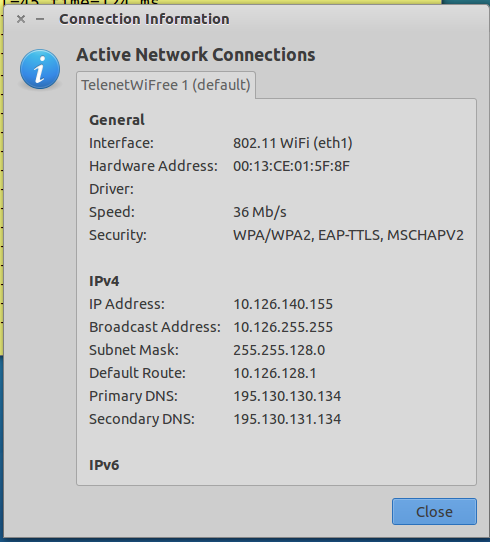
For me the amazing line is
about security. Network-manager did suggest WPA TLS and
with LEAP it did figure out the rest,
Except for a Certificate Authority. This is probably
caused by EAP-TTLS and/or MCCHAPV2
- For your information the output you get when editing the
connection, first WiFi attributes
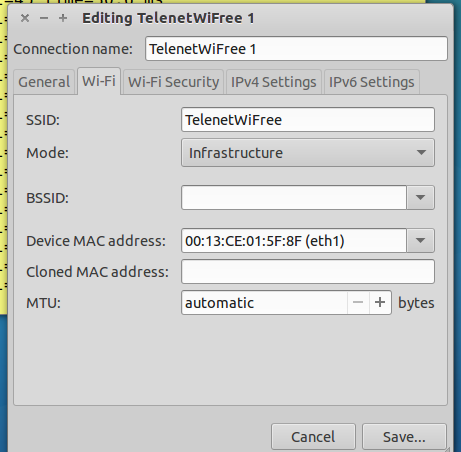
- And the Wi-Fi security attrributes
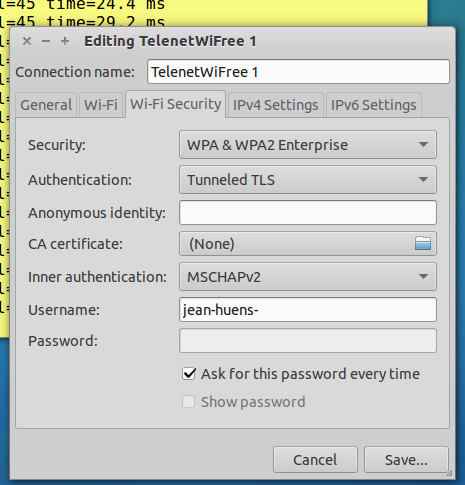
MacOs Computers
Tested with macbook running MacOs Yosemite.
- Select the TelenetWiFree network:
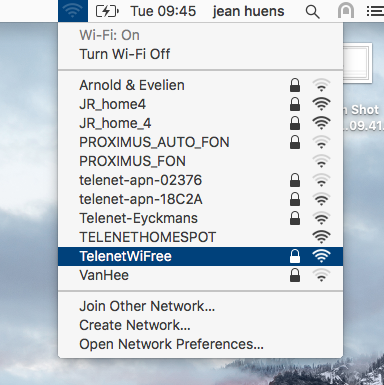
- Enter one of your EAP enabled Telenet accounts:
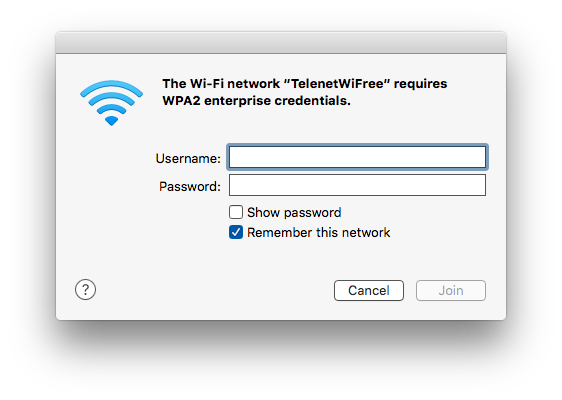
- Now you get a warning that you are changing
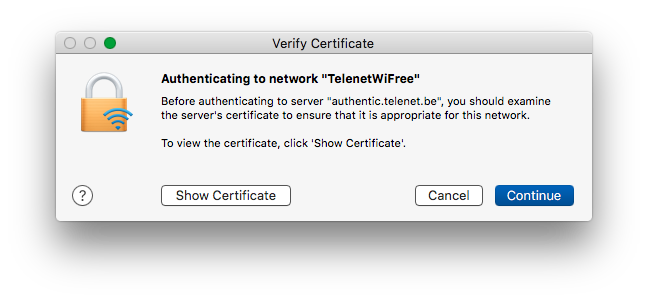
Of course you want to see the certificate, click "show
certificate"
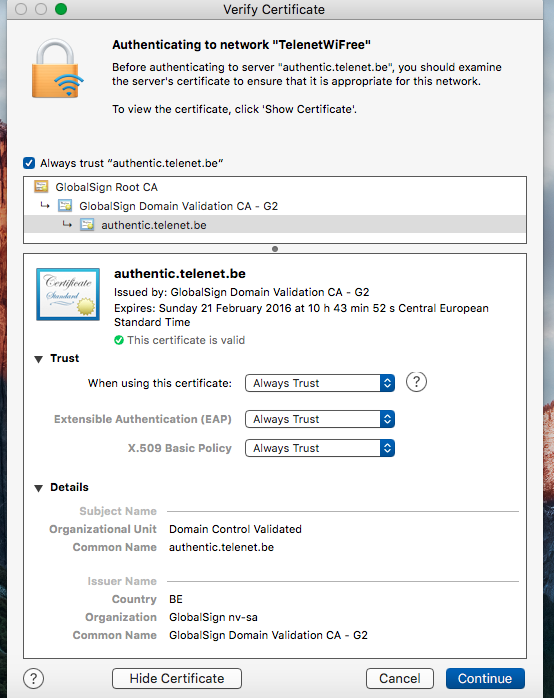
There is a certificate for authentic.telenet.be valid until 21
february 2016.
Just curious what will happen then ?
Well, on may 24 I saw two experied cerificates in the
keychain. After deleting booth of them I could login again.
But the login problem could be related to the new password I
did set.
- Then macos warns about the trust change, enter your macos
password :
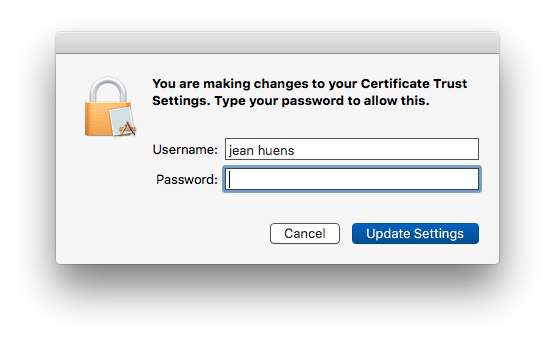
- After clicking "update settings" the TelenetWifree is
operational. And Macos will remember its settings.
- Some information can be found with Settings:
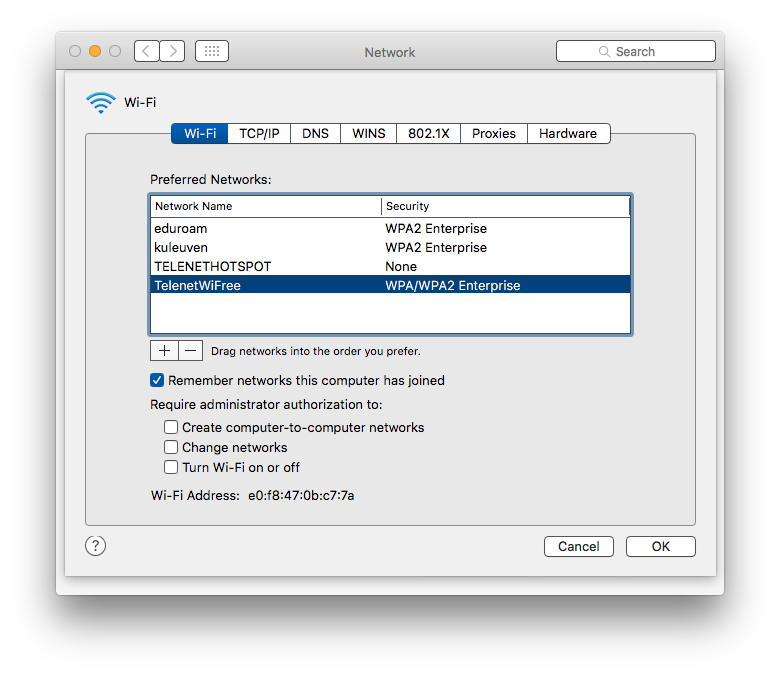
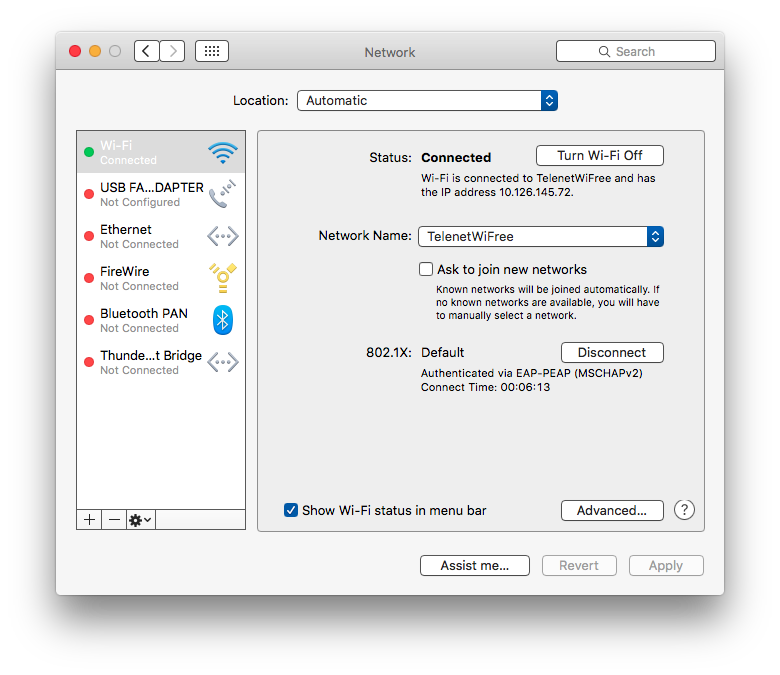
Apple IOS (iphone)
I have problems connecting an iphone to TelenetWiFree.
I allways get a login and /or password failure. (That
login/password combination works for MacOS).
Not sure what the problem is, perhaps because the phone uses a
Proximus phone number ?
To force the iphone to require a new login and password, you must
force it to forget TelenetWifree network.