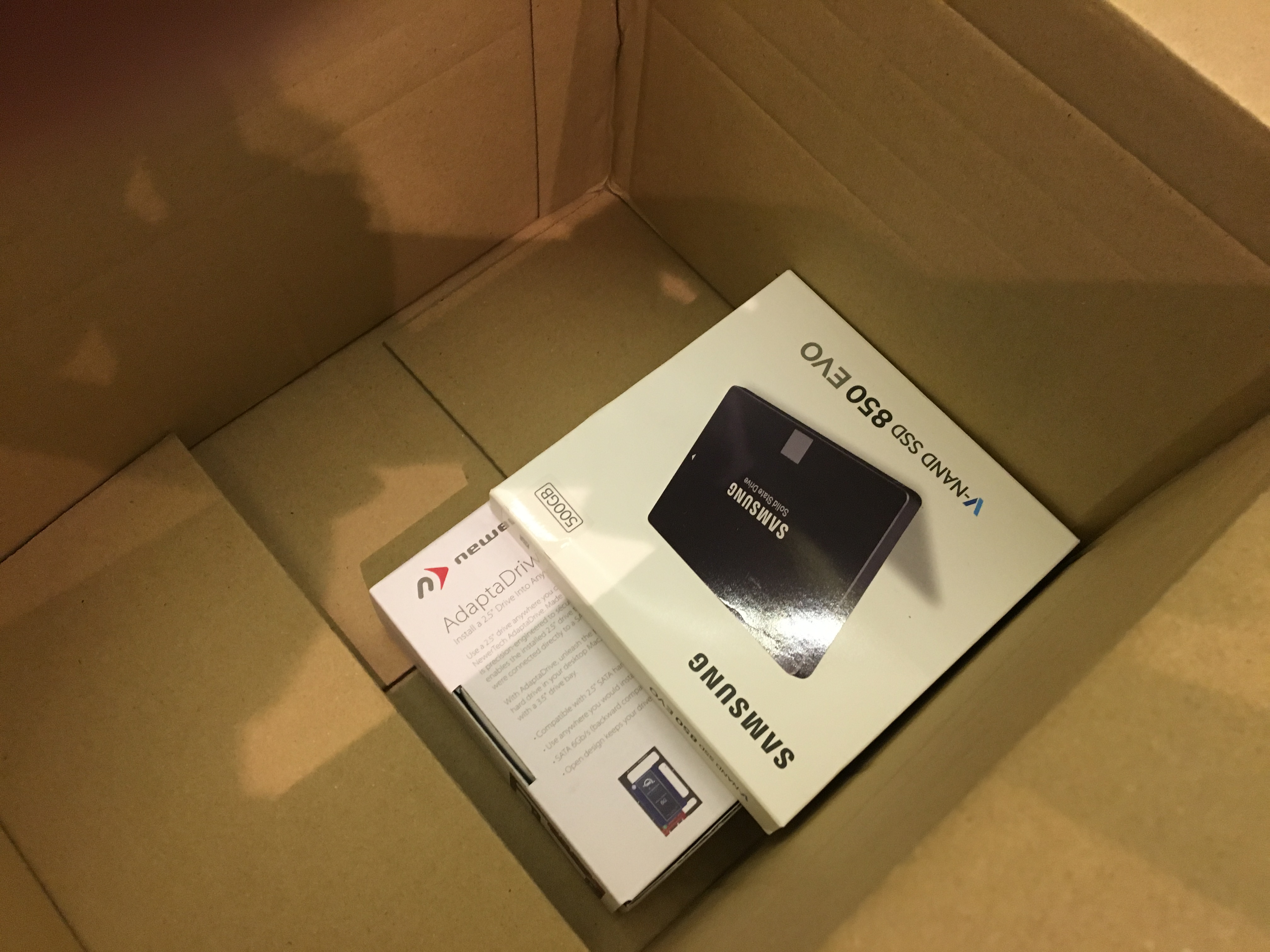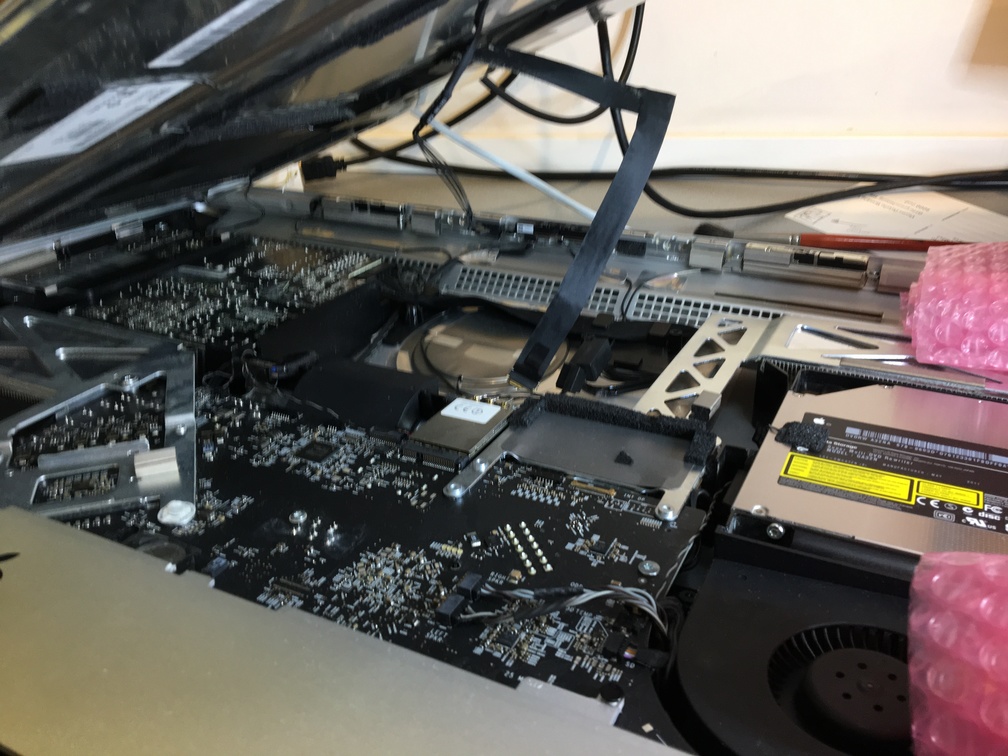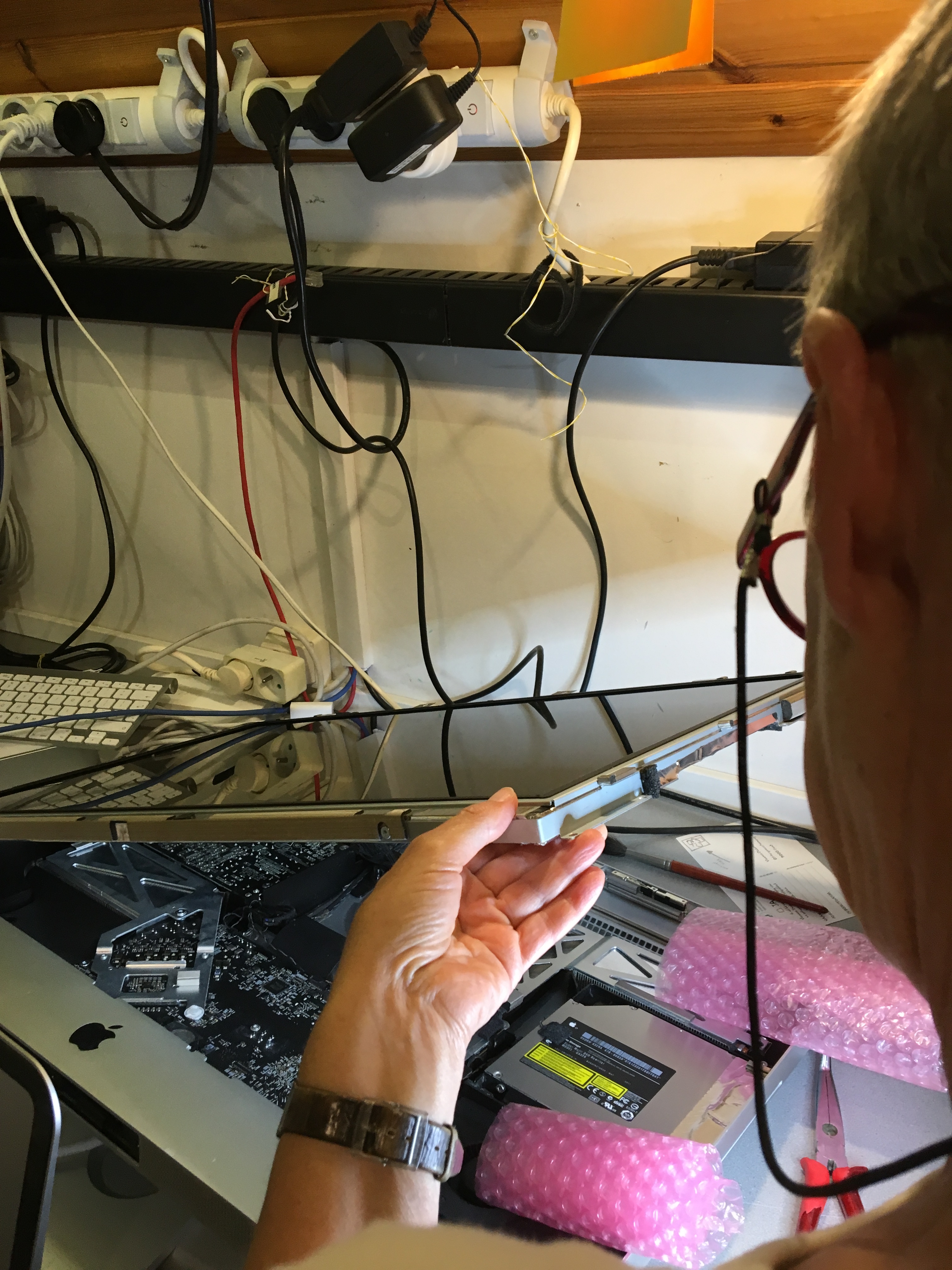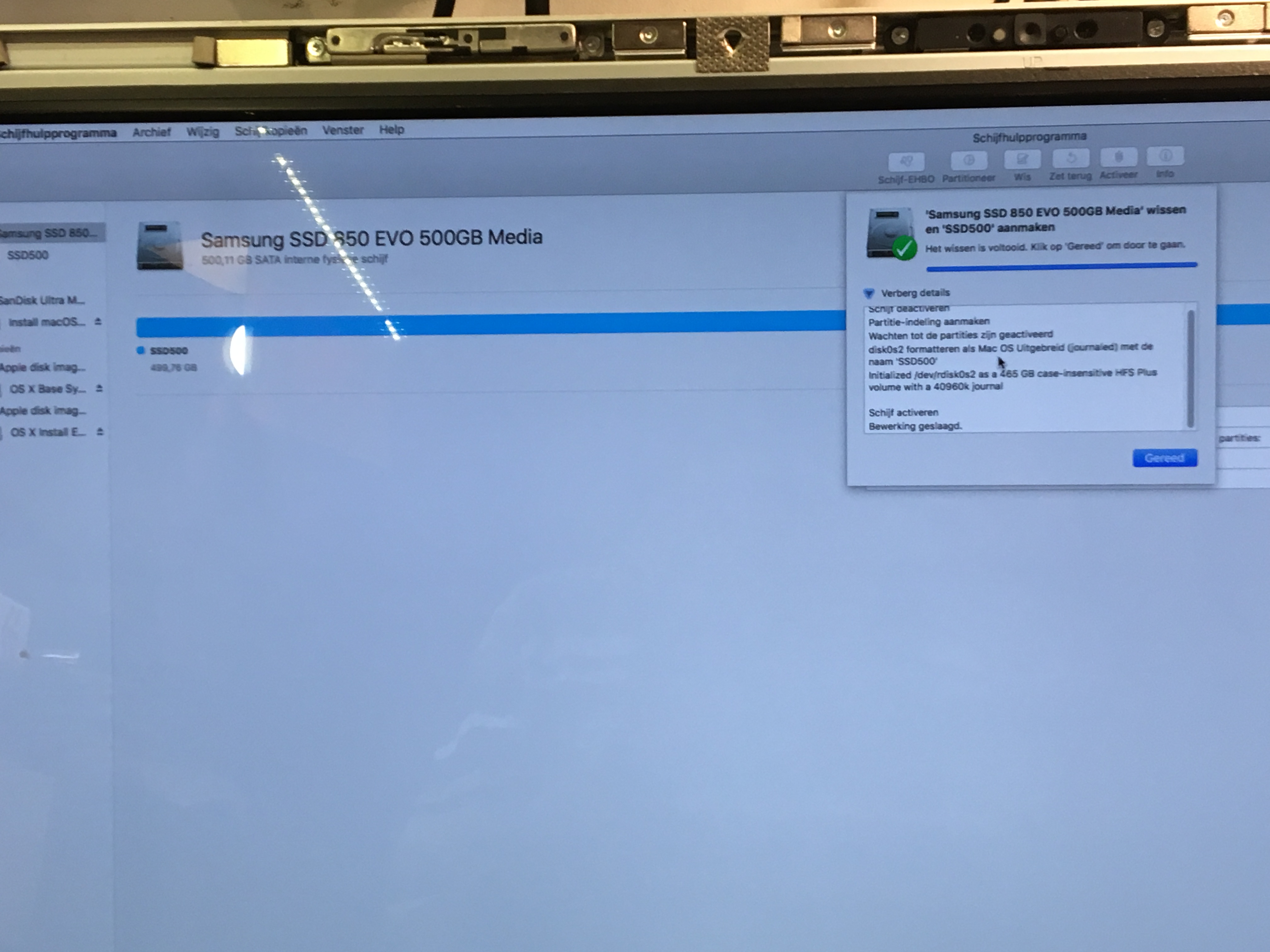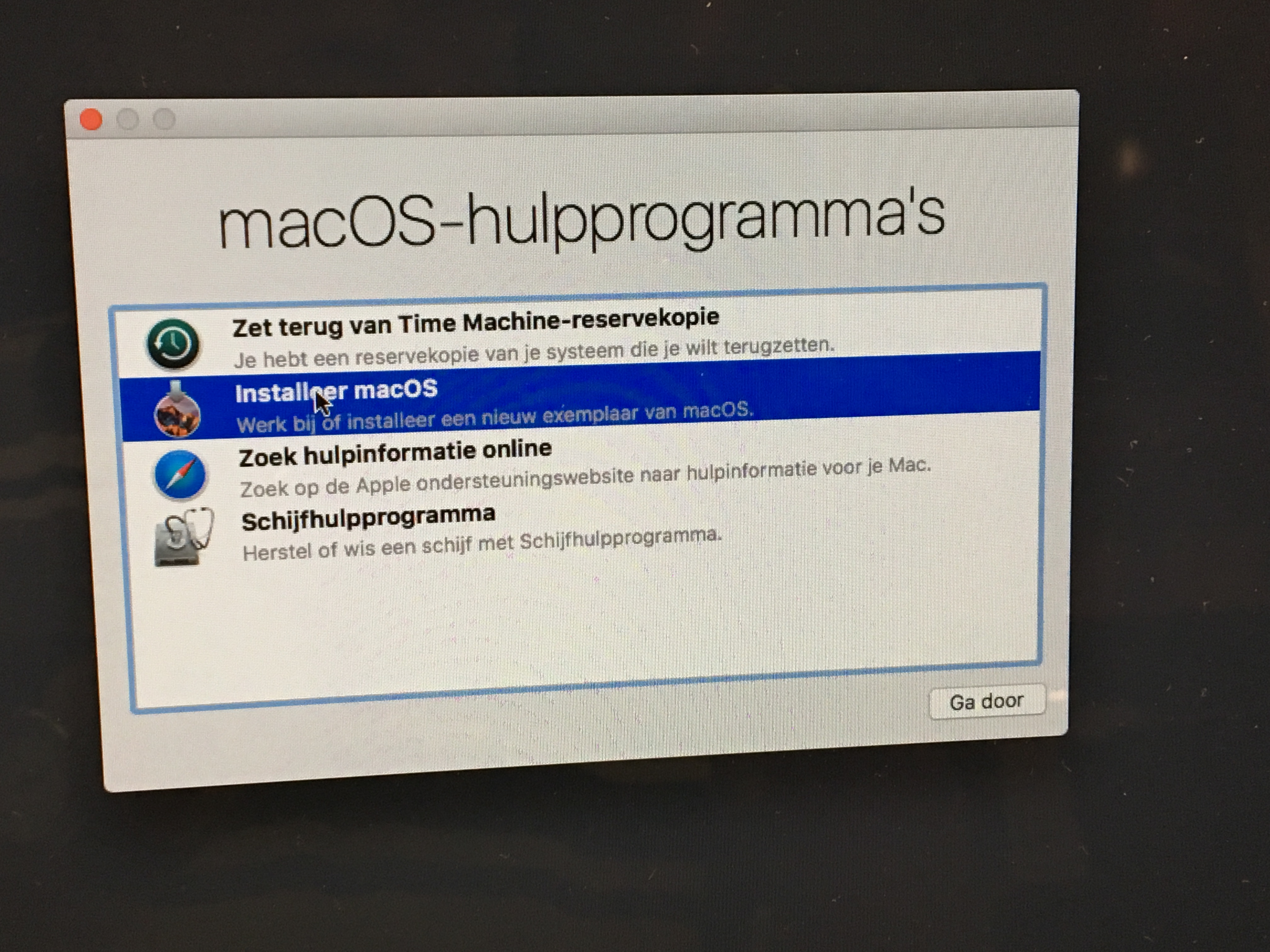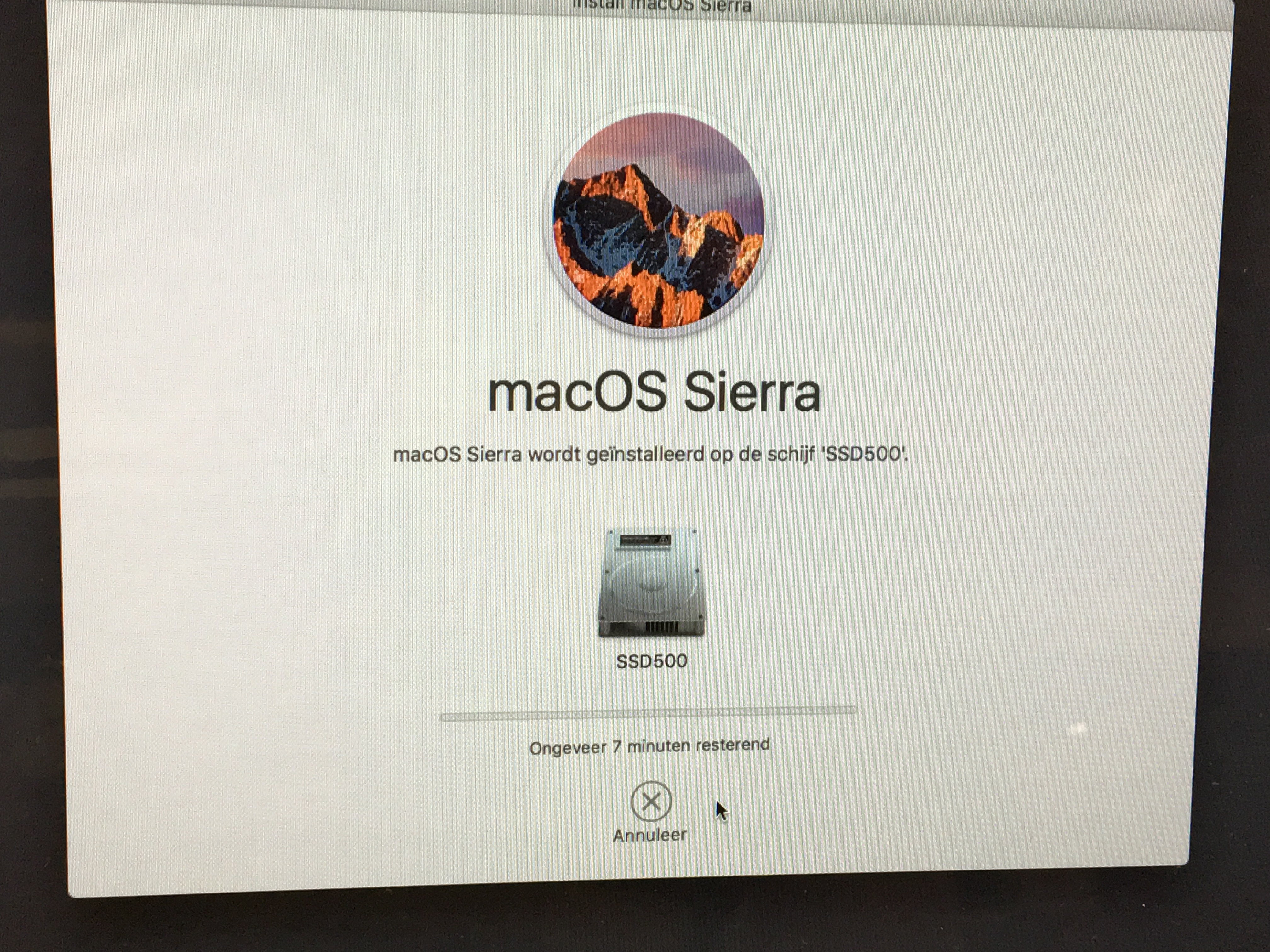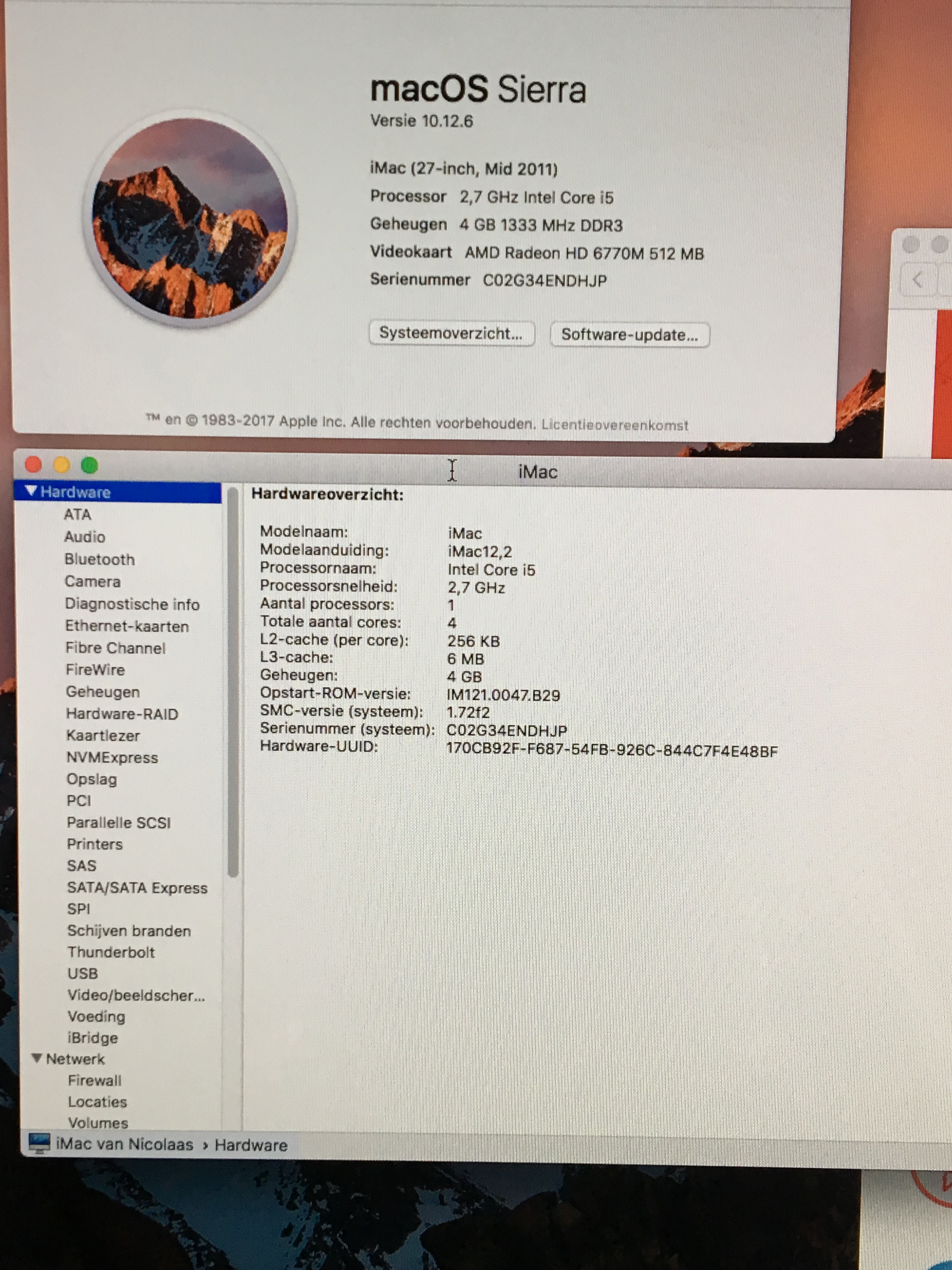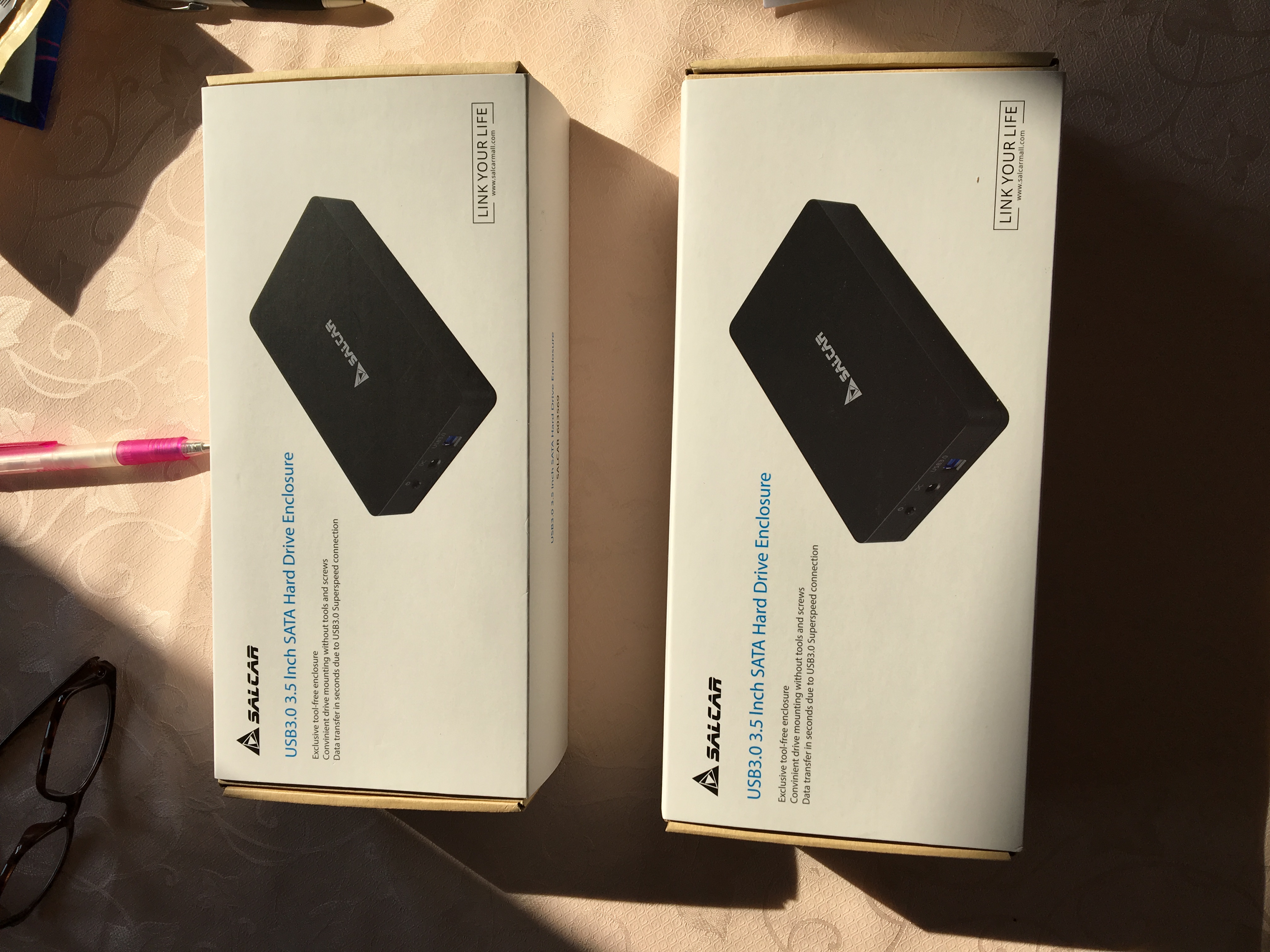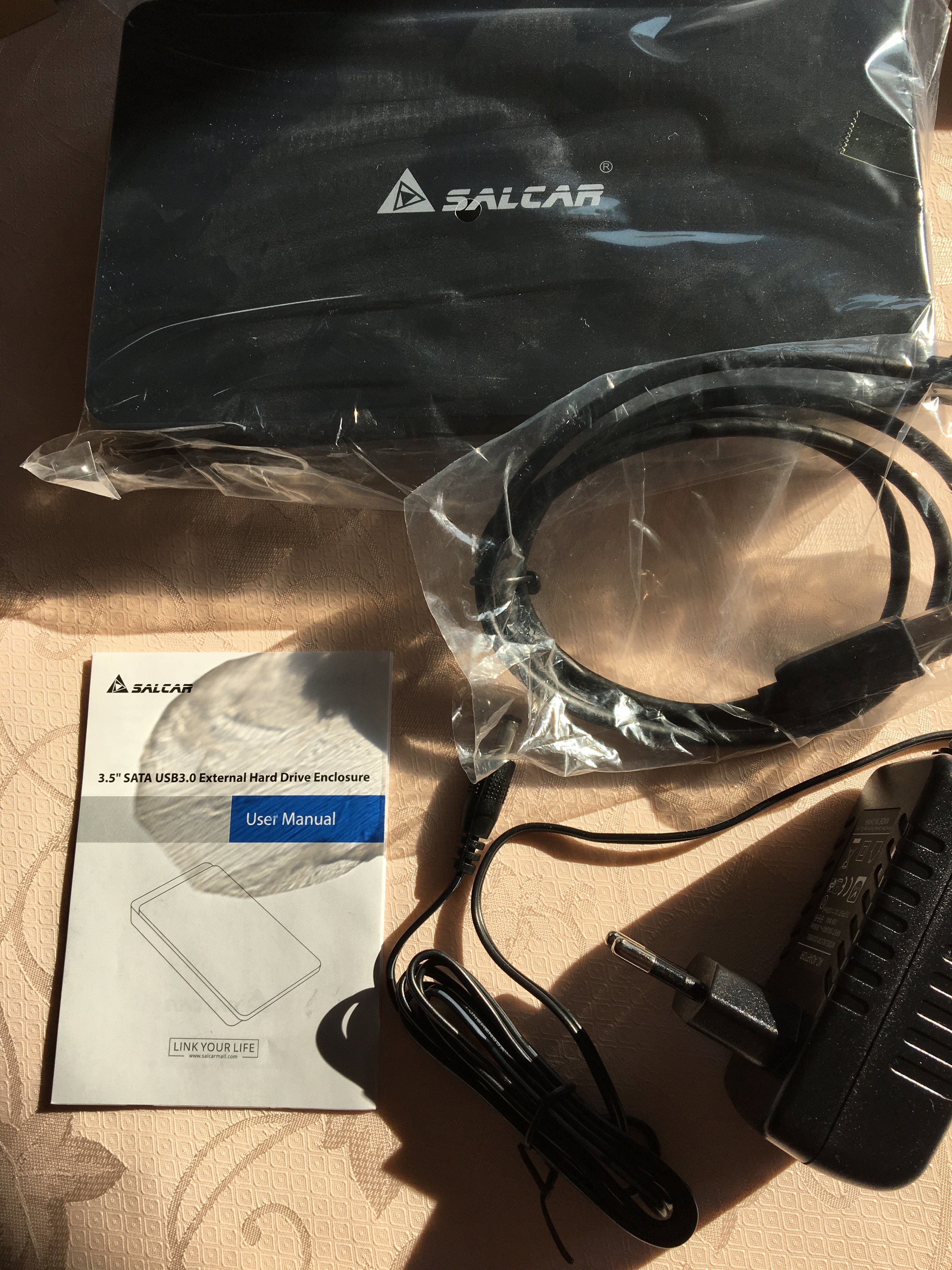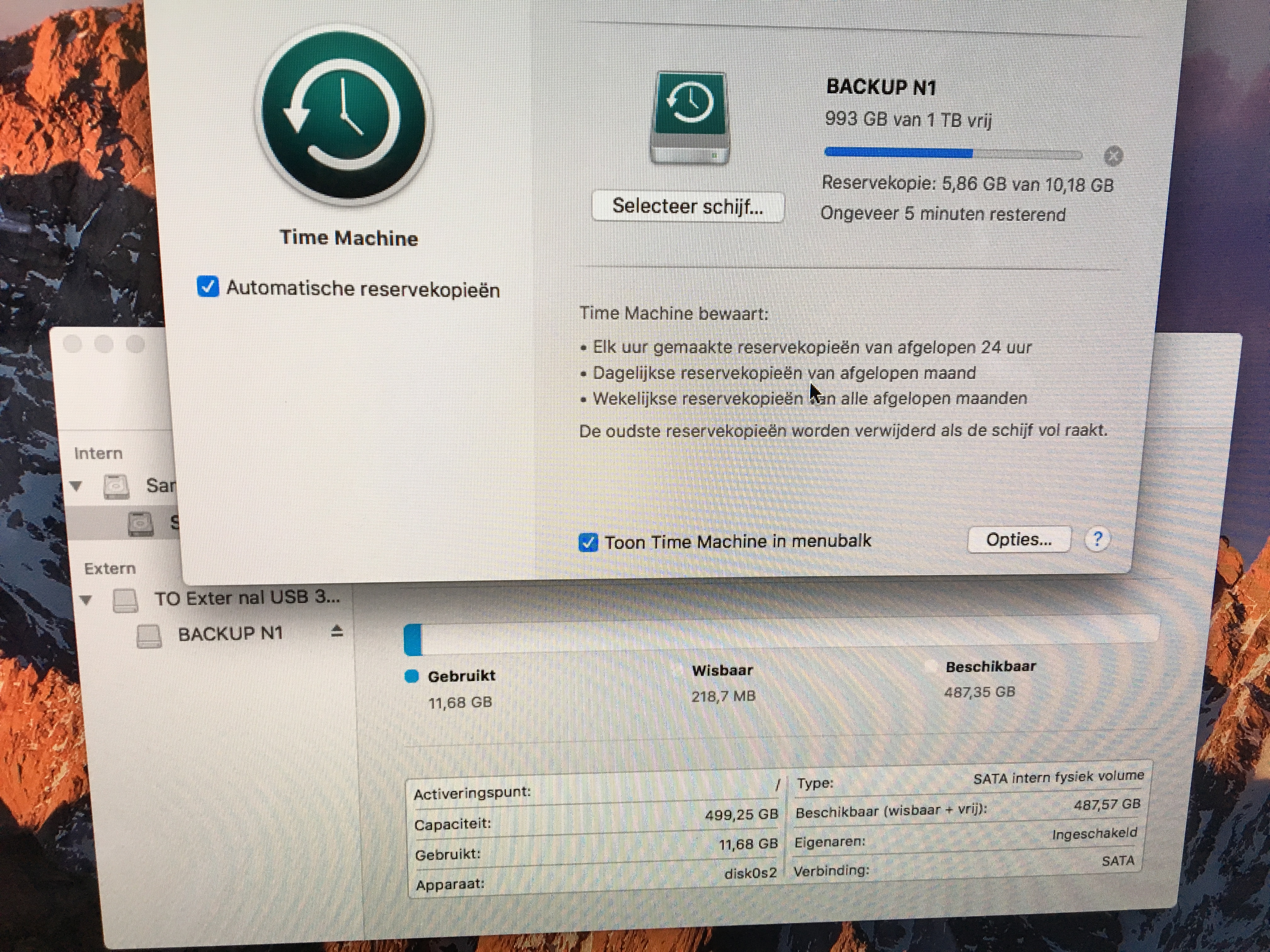Repair Imac Disk with S.M.A.R.T errors.
jean at huens dot be 20170828Problem detection
The Imac did work but mysterious errors did occur.When trying a upgrade to Macos Sierra the install program reported to many SMART errors.
It wa decided to replace the 1 TB Sata disk with a 500 Gb SSD disk.
This will result in faster disk accesses.
The disk was ordered on Amazon.de
Repair
Opening the Imac is described on Ifixithttps://www.ifixit.com/Guide/iMac+Intel+27-Inch+EMC+2390+Hard+Drive+Replacement/8919
We did follow this guide, but did not completely remove the display (skipped steps 5, 6 and 7) since reconnecting is difficult and not needed in this case. But you need assistance.
Oversized package
Inside the Imac
Next steps are mainly software
We did not enable any networking on this Imac.
Now Macos Sierra can be installed from USB installer created on
another Imac running MacOS Sierra.
Do not look at the meaningles indicator of time, just wait ....
In my case it did take a lot more than seven minutes...
At the end of the installtion it will reboot and ask questions to
configure this Imac.
We did not enable enter a apple ID and did not connect to
the network.
After booting in to a login screen we did connect th ethernet and
stared a check for updates.
Finally we got
Adding external disks
The ARCHIEF N1 disk is also operational
To be done
Next steps can only be done when the user is present
- Connect to the original user Icloud.
- We recommend if possible a minimal backup on Icloud,
- Recover software bought by original user.
- Restore user backup ?