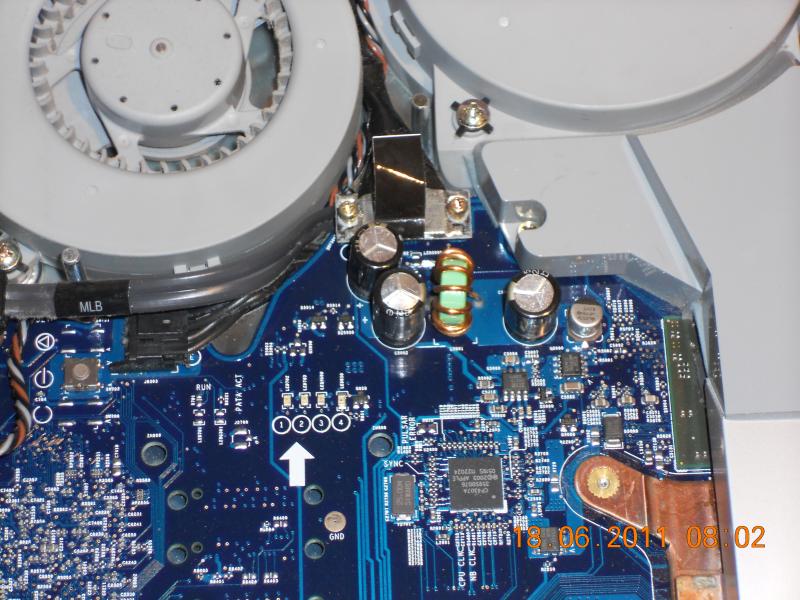Repair Imac G5 logic board with faulty capacitors.
jean at huens dot be 20110626Problem detection
The Imac G5 did power on but nothing did appear on screen, no startup sounds neither.Use http://support.apple.com/kb/TS2094 to diagnose the problem.
(put the imac face down on a soft surface).
The diagnosis will be to replace the logic board, but currently there are none available from Apple and on Ebay its rather costly.
Repair it yourself
Since the Imac is open, look at the capacitors, some upsides are bloated or even do leak.
Before removing the logic board its easiest to remove the
devices, disk, DVD, memory, cooling plastics.
These devices are fastened with brass screws.
This is procedure is explained on the apple support site.
I find it a good idea to make some notes and tag the connectors
during
diassembly, it eases the build later on.
The logic board is fastened with blank metal screws, you need a torx
2
and 1.5 mm screwdriver.
and do not forget to apply new paste before replacement.
And finally you are ready for soldering:
On my board there were 21 faulty capacitors, all 1800 μF, 6.3
Volt. Some of the faulty one were below 100μF.
Soldering is not easy, you need a good,hot soldering iron, I got the
help of a friendly HAM amateur (thanks).
At this stage I did the first test and it worked...