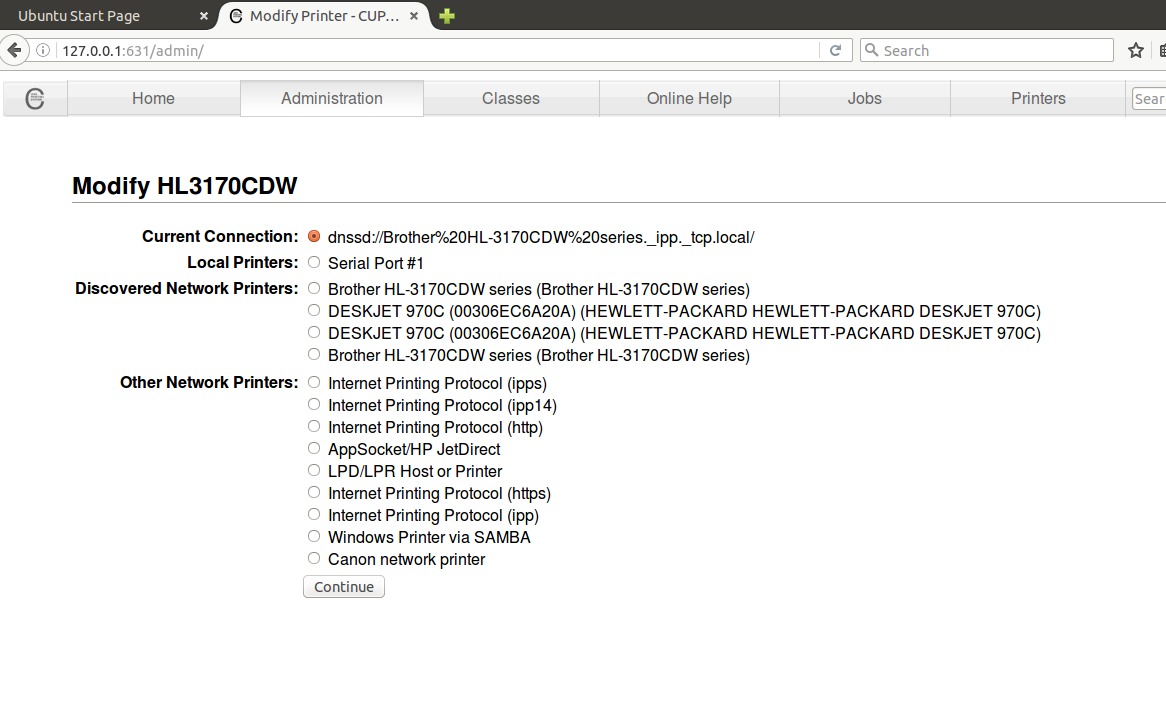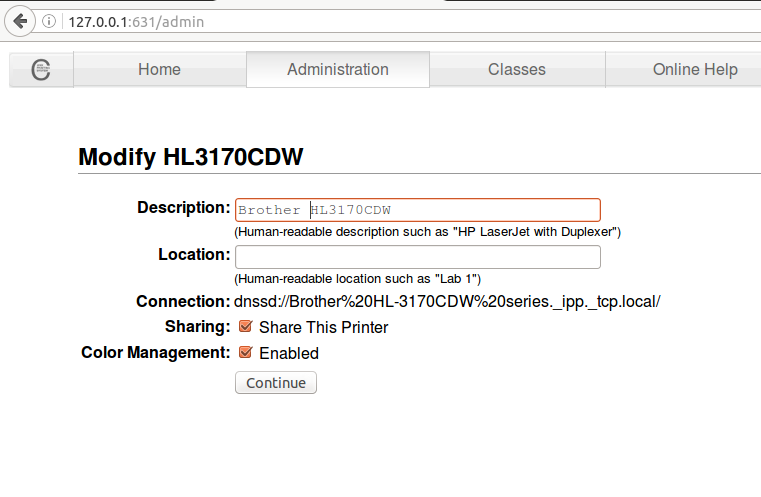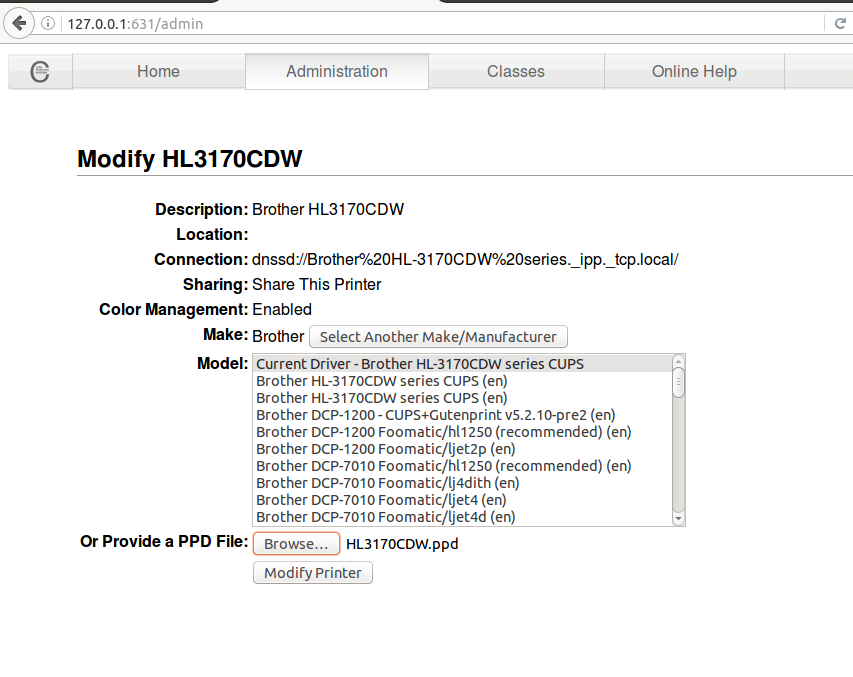service cups restart
service cups-browsed restart
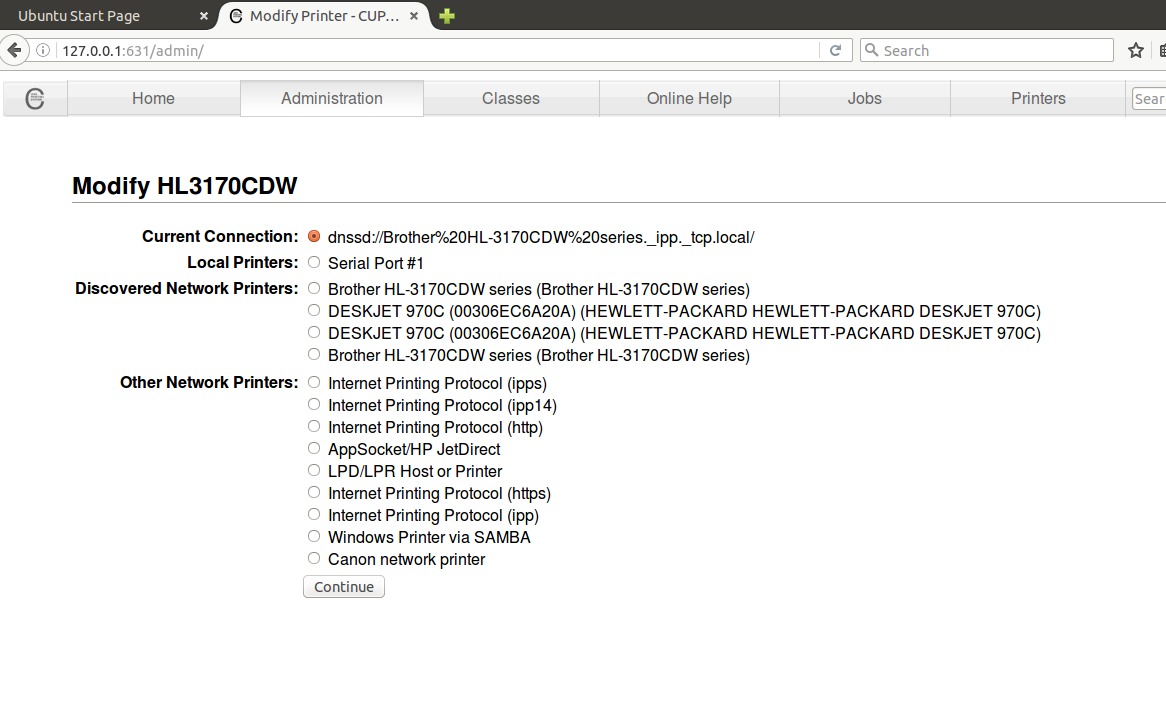
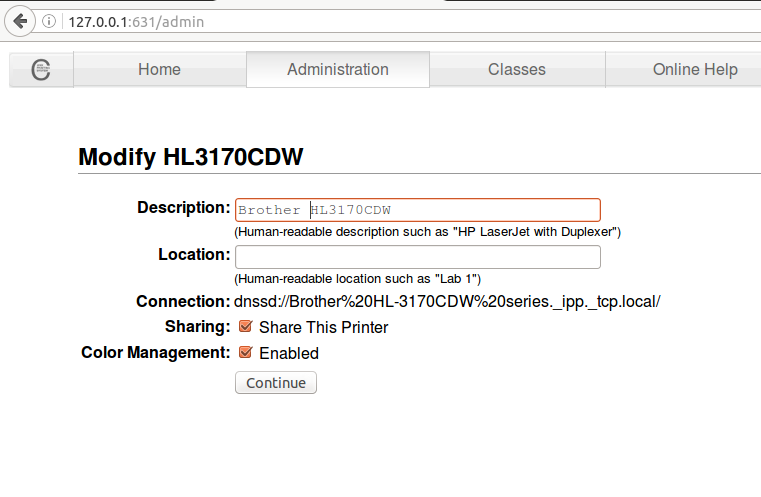
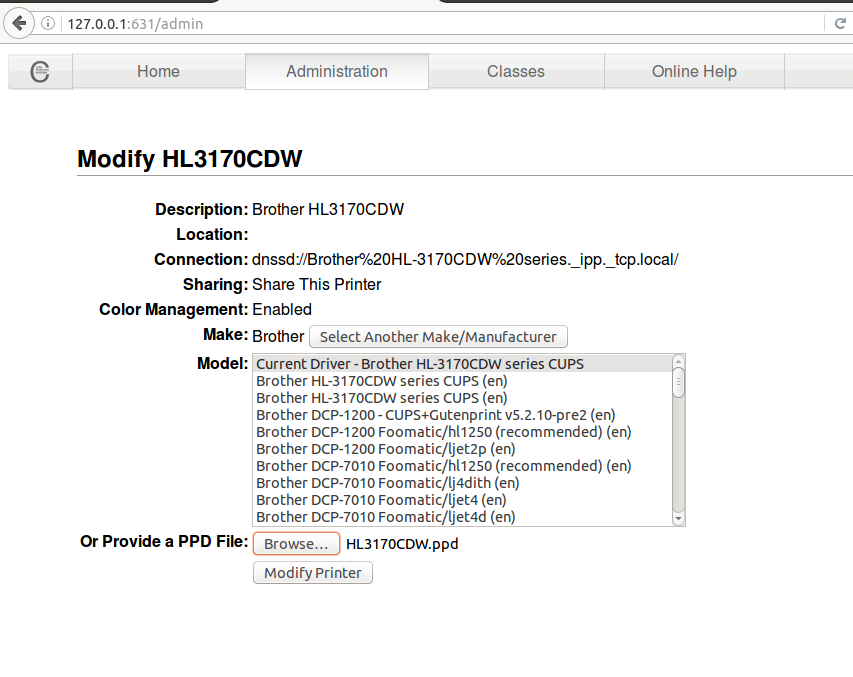
Distributor ID: Ubuntu
Description: Ubuntu 14.04.4 LTS
Release: 14.04
Codename: trusty
This also works on ubuntu 16.04
Brother has software for linux:
To find it :
Start http://support.brother.com/g/b/productsearch.aspx?c=us&lang=en
and search your product until
"Download the latest drivers, utilities and firmware".
There you can select Linux and even .rpm or .deb
There is a LPD driver and cupswrapper software. You need both.
The download pages (after license agreement) contain instructions
how to manually install.
The download page of cupswrapper also contains instructions how to
modify for
On ubuntu 14.04 the script does not work completely:
# ./linux-brprinter-installer-2.0.0-1
Input model name ->HL-3170CDW
You are going to install following packages.^[[1;0m
hl3170cdwlpr-1.1.2-1.i386.deb^[[1;0m
hl3170cdwcupswrapper-1.1.2-1.i386.deb^[[1;0m
OK? [y/N] ->y
..... a lot of output probably caused by "apt-get update; apt-get dist-upgrade"
dpkg -x hl3170cdwlpr-1.1.2-1.i386.deb /
dpkg -x hl3170cdwcupswrapper-1.1.2-1.i386.deb /
dpkg-deb: building package `hl3170cdwlpr' in `hl3170cdwlpr-1.1.2-1a.i386.deb'.
dpkg -b ./brother_driver_packdir hl3170cdwlpr-1.1.2-1a.i386.deb
dpkg-deb: building package `hl3170cdwcupswrapper' in `hl3170cdwcupswrapper-1.1.2-1a.i386.deb'.
dpkg -b ./brother_driver_packdir hl3170cdwcupswrapper-1.1.2-1a.i386.deb
^[[1;34mdpkg -i --force-all hl3170cdwlpr-1.1.2-1a.i386.deb
^[[1;0mSelecting previously unselected package hl3170cdwlpr.
(Reading database ... (Reading database ... 5%(Reading database ... 10%(Reading database ... 15%(Reading database ... 20%(Reading database ... 25%(Reading database ... 30%(Reading database ... 35%(Reading database ... 40%(Reading database ... 45%(Reading database ... 50%(Reading database ... 55%(Reading database ... 60%(Reading database ... 65%(Reading database ... 70%(Reading database ... 75%(Reading database ... 80%(Reading database ... 85%(Reading database ... 90%(Reading database ... 95%(Reading database ... 100%(Reading database ... 333264 files and directories currently installed.)
Preparing to unpack hl3170cdwlpr-1.1.2-1a.i386.deb ...
Unpacking hl3170cdwlpr (1.1.2-1) ...
Setting up hl3170cdwlpr (1.1.2-1) ...
mkdir: cannot create directory ‘/var/spool/lpd/hl3170cdw’: No such file or directory
chown: cannot access ‘/var/spool/lpd/hl3170cdw’: No such file or directory
chgrp: cannot access ‘/var/spool/lpd/hl3170cdw’: No such file or directory
chmod: cannot access ‘/var/spool/lpd/hl3170cdw’: No such file or directory
dpkg -i --force-all hl3170cdwcupswrapper-1.1.2-1a.i386.deb
Selecting previously unselected package hl3170cdwcupswrapper.
(Reading database ... 333296 files and directories currently installed.)
Preparing to unpack hl3170cdwcupswrapper-1.1.2-1a.i386.deb ...
Unpacking hl3170cdwcupswrapper (1.1.2-1) ...
Setting up hl3170cdwcupswrapper (1.1.2-1) ...
* Restarting Common Unix Printing System cupsd
...done.
lpadmin -p HL3170CDW -E -v dnssd://Brother%20HL-3170CDW%20series._ipp._tcp.local/ -P /usr/share/cups/model/Brother/brother_hl3170cdw_printer_en.ppd
#
Will you specify the Device URI? [Y/n] ->Y
0: http
1: https
2: ipp14
3: ipps
4: ipp
5: serial:/dev/ttyS0?baud=115200
6: lpd
7: socket
8: smb
9: bjnp
10: dnssd://Brother%20HL-3170CDW%20series._ipp._tcp.local/
11: dnssd://DESKJET%20970C%20(00306EC6A20A)._pdl-datastream._tcp.local/
12: dnssd://DESKJET%20970C%20(00306EC6A20A)._printer._tcp.local/
13: lpd://BRN30055C48DBEB/BINARY_P1
14 (I): Specify IP address.
15 (A): Auto. (dnssd://Brother%20HL-3170CDW%20series._ipp._tcp.local/)
select the number of destination Device URI. ->7
lpadmin -p HL3170CDW -v socket -E
lpadmin: Bad device-uri "socket".
Test Print? [y/N] ->n
Hit Enter/Return key.
#
My guess : the install script fails for package lpd
The install script has installed the software :
The cups config files have been adapted :dpkg -l | grep -i brother
ii hl3170cdwcupswrapper 1.1.2-1 \
i386 Brother CUPS Laser Printer Definitions
ii hl3170cdwlpr 1.1.2-1 \
i386 Brother lpr Laser Printer Definitions
ii printer-driver-ptouch 1.3-8 \
amd64 printer driver Brother P-touch label printers
Uri and setup can be changed with Cups http://1270.0.1:631root@myna:/etc/cups# ls -l
total 68
-rw------- 1 root lp 108 Dec 16 2014 classes.conf
-rw------- 1 root lp 108 Dec 14 2014 classes.conf.O
-rw-r--r-- 1 root root 2812 Jun 4 2014 cups-browsed.conf
-rw-r--r-- 1 root root 4500 Jul 23 2014 cupsd.conf
-rw-r--r-- 1 root root 2970 Jul 18 2014 cups-files.conf
drwxr-xr-x 2 root root 4096 Jul 18 2014 interfaces
-rw-r--r-- 1 root root 31 Dec 16 2014 lpoptions
drwxr-xr-x 2 root lp 4096 Mar 17 11:11 ppd
-rw------- 1 root lp 839 Mar 17 11:13 printers.conf
-rw------- 1 root lp 880 Mar 17 11:11 printers.conf.O
-rw-r--r-- 1 root root 240 Jul 23 2014 raw.convs
-rw-r--r-- 1 root root 211 Jul 23 2014 raw.types
-rw-r--r-- 1 root root 160 Jul 18 2014 snmp.conf
drwx------ 2 root lp 4096 Jul 23 2014 ssl
-rw-r----- 1 root lp 92 Mar 17 08:39 subscriptions.conf
-rw-r----- 1 root lp 243 Feb 28 20:43 subscriptions.conf.O
root@myna:/etc/cups# ls PPD
ls: cannot access PPD: No such file or directory
root@myna:/etc/cups# ls ppd
DeskJet97xC-TurboPrint.ppd HL3170CDW.ppd
root@myna:/etc/cups# ls -l ppd
total 68
-rw-r--r-- 1 root root 40135 Dec 16 2014 DeskJet97xC-TurboPrint.ppd
-rw-r--r-- 1 root root 25934 Mar 17 11:11 HL3170CDW.ppd
service cups restart
service cups-browsed restart